Adaptor: Notification Settings
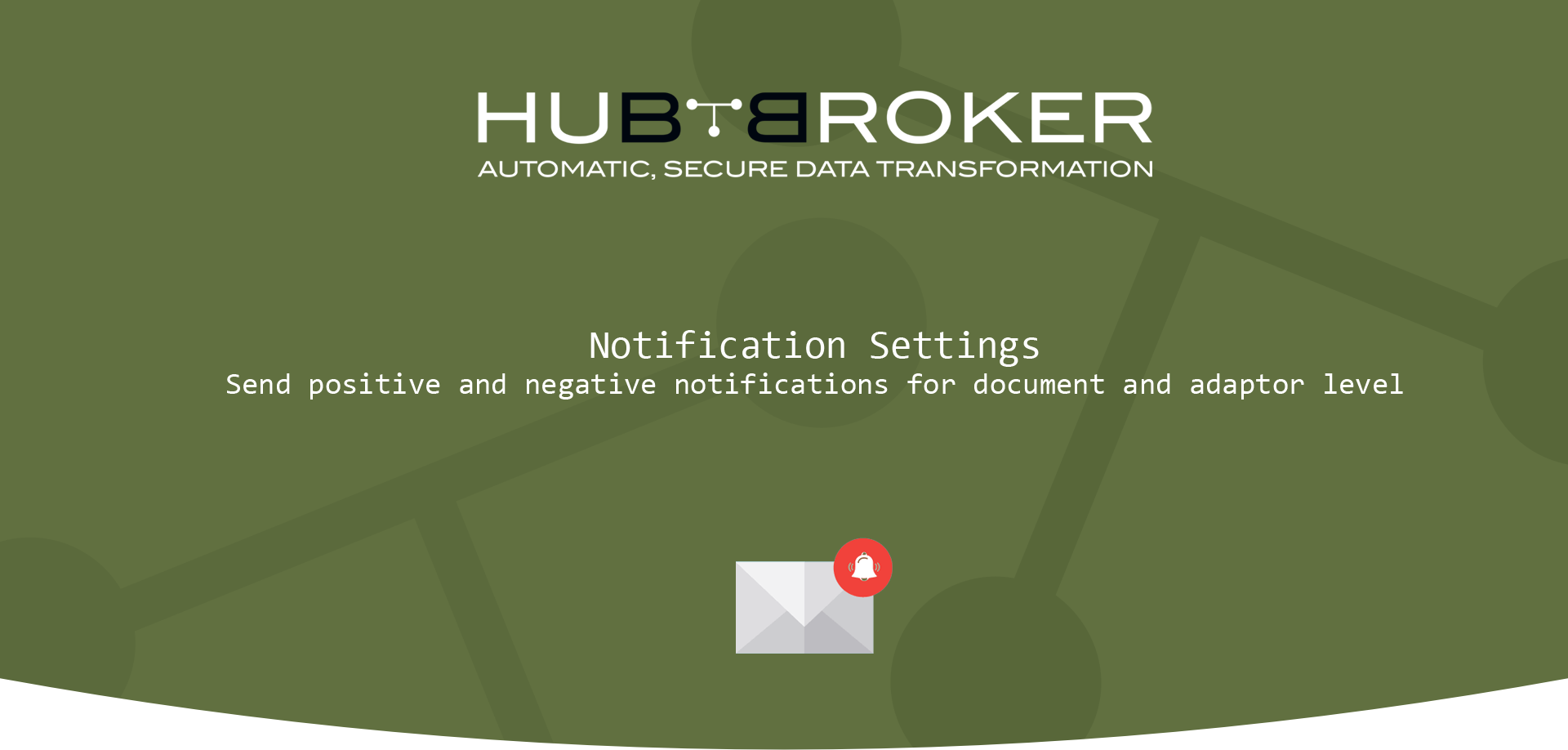
You can enable/disable the notification settings according to needs
Notification settings categorized into 3 sections:
1. File level notification settings
- Enable stage 1,stage 2,stage 3(A),stage 3(B) for negative email notification when file is failed due to some specific reasons which is displayed in below image.
- Enable positive email notification when file is processed successfully.
- Create support ticket when any of the selected negative notification stage is failed in execution.
2. Adaptor level notification settings
- Enable positive email notification when adaptor executed successfully.
- Enable negative email notification when execution of adaptor is failed.
3. Notification based on filtration settings
- Enable filtration notification when some files were not downloaded from source gateway due to filtration settings.
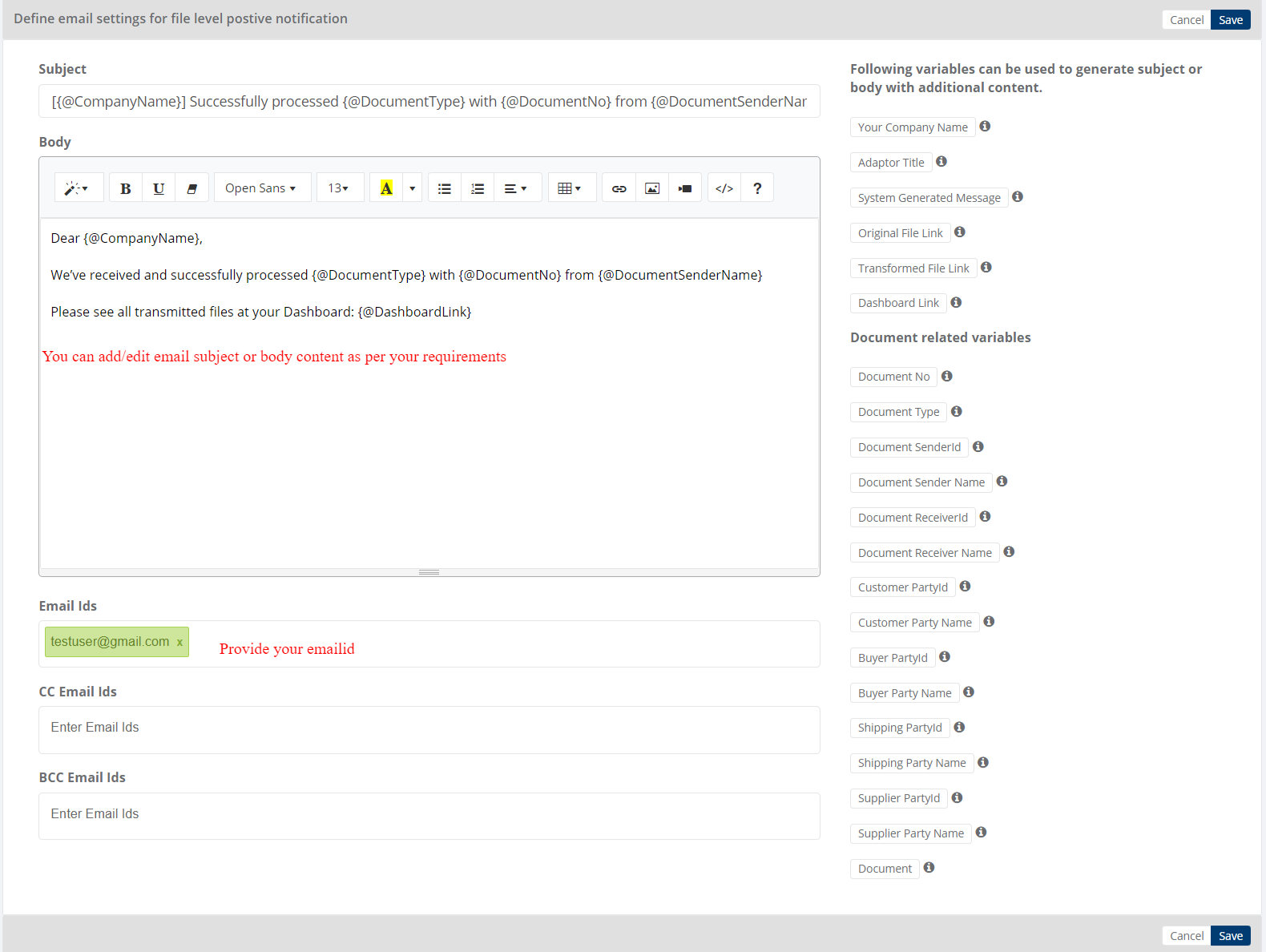
Category: Notifications & Dashboard
Last date of update: 25.09.2018
