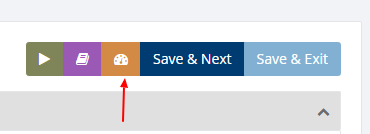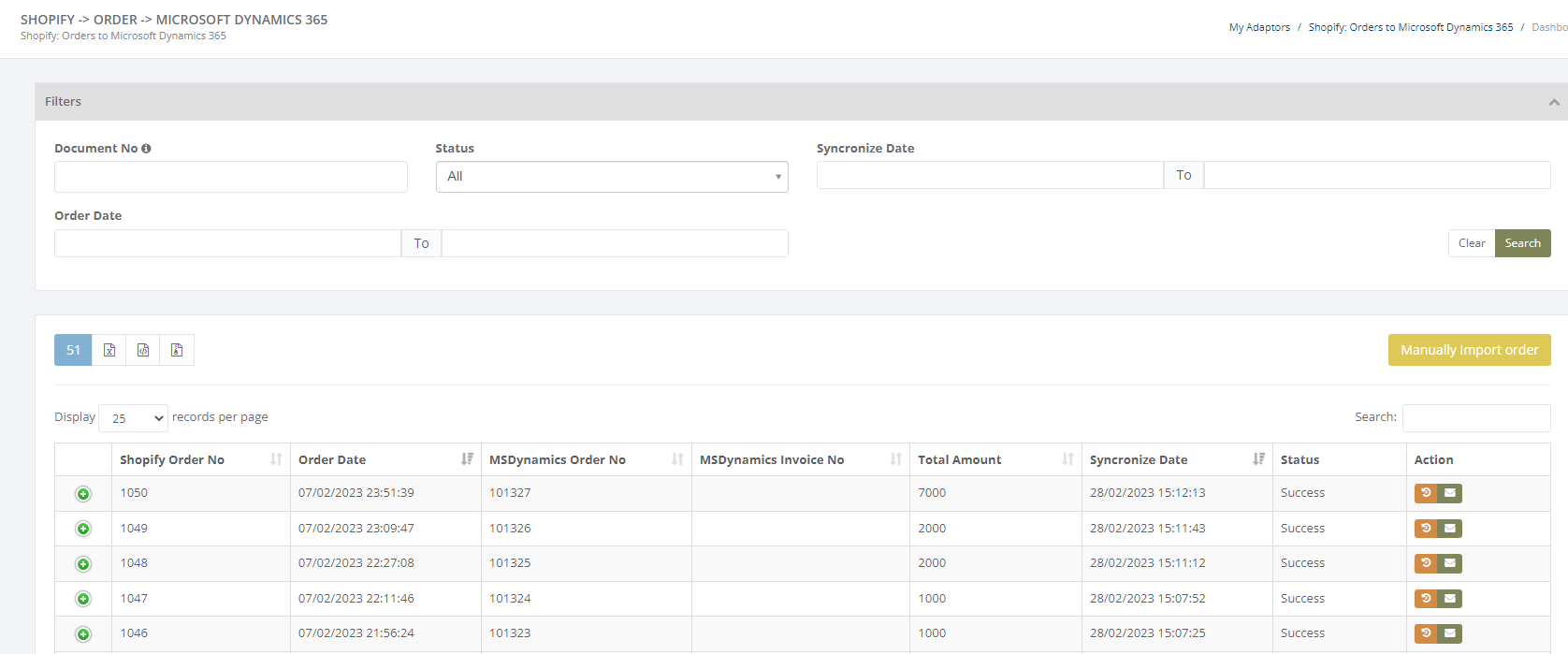Shopify orders to MSDynamics
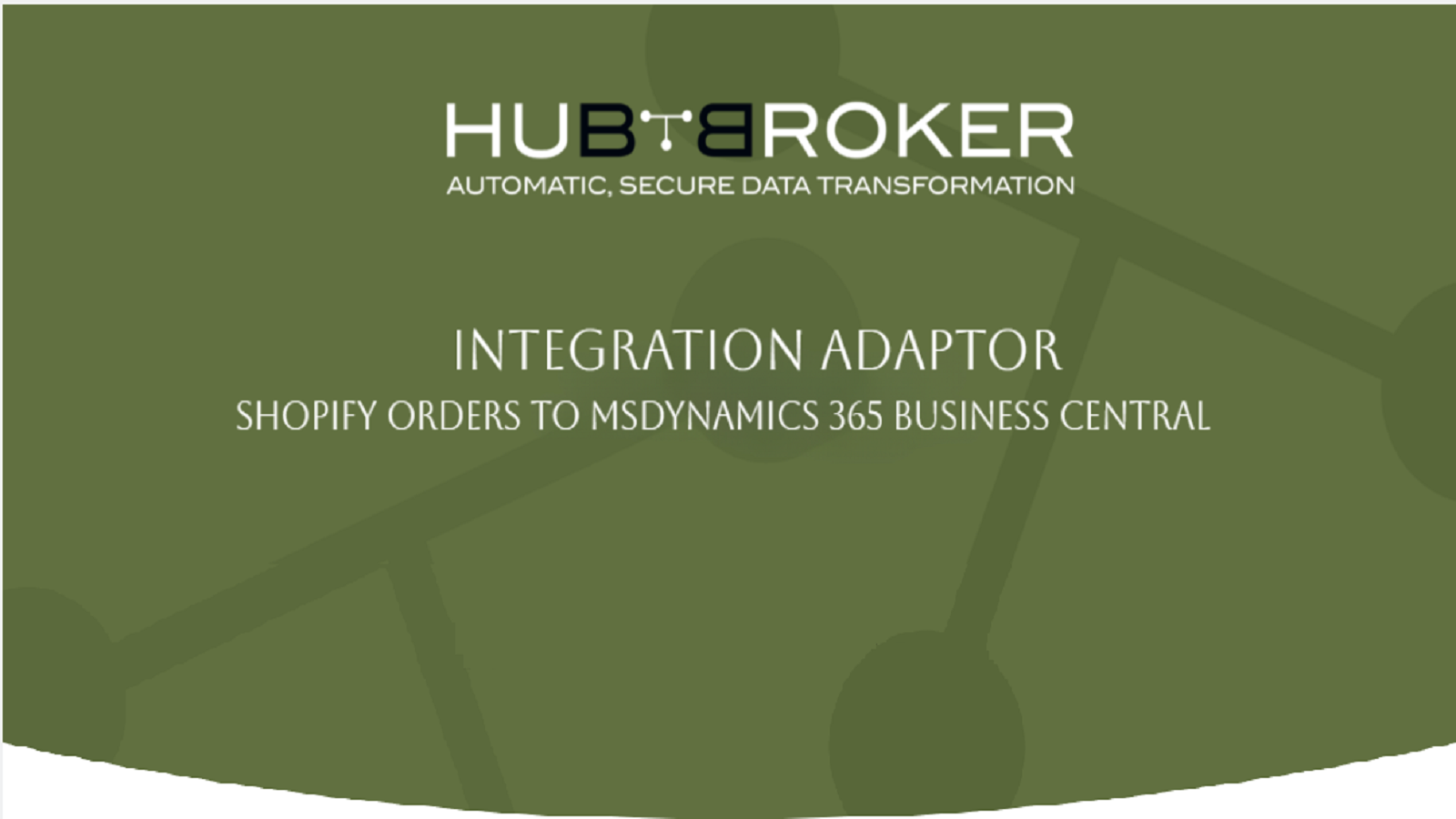
Features
- Synchronization of orders from Shopify to MSDynamics 365
- Define shopify export order settings to export the orders from shopify
- Define MSDynamics 365 import settings to import the order into MSDynamics 365
account. - Define notification settings (Positive/Negative email notifications to the app users)
- Sync orders daily, weekly, hourly based on scheduling mechanism.
- Share Adaptor with other users in your subscription with lots of security features.
Configuration flow
Procedure to activate Adaptor Shopify orders to MSDynamics 365
Navigate to Adaptors -> Catalogue, there you can find multiple Adaptors which you can use for business purpose
Click on 'Activate', Adaptor Shopify orders to MSDynamics 365 will be activated in your account.
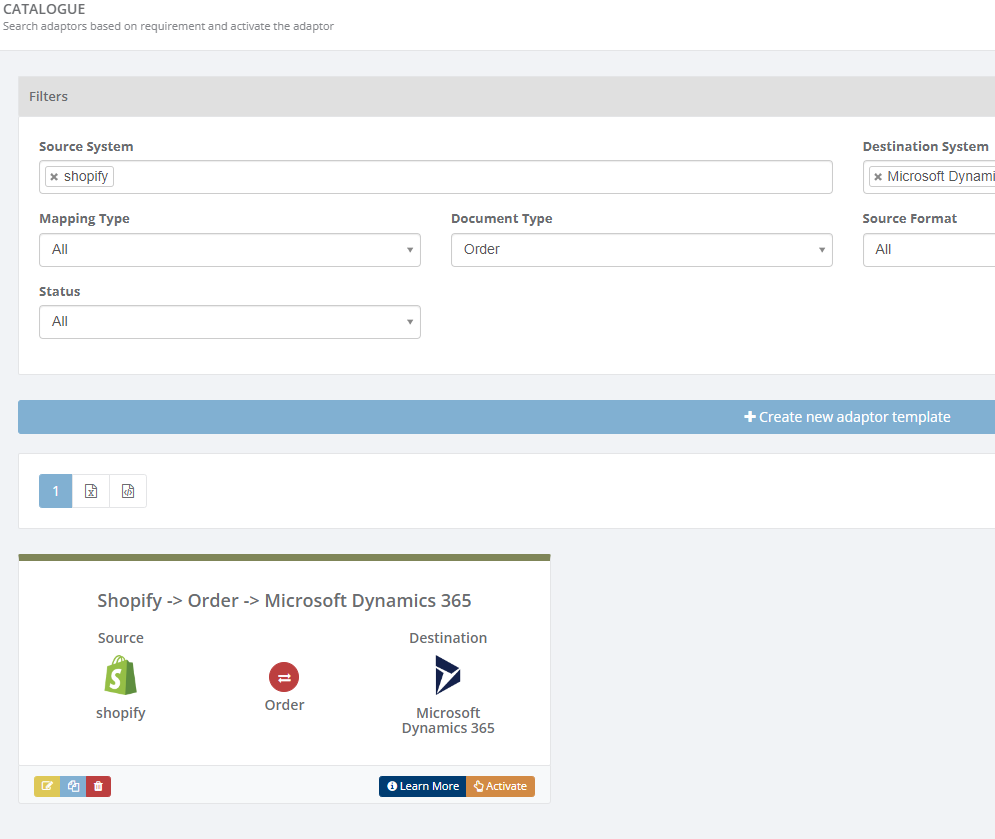
After activation of Adaptor it will navigate to 'General' screen of Adaptor
Procedure to configure Adaptor shopify order to MSDynamics 365
In General you can manage different settings described in below (General) image
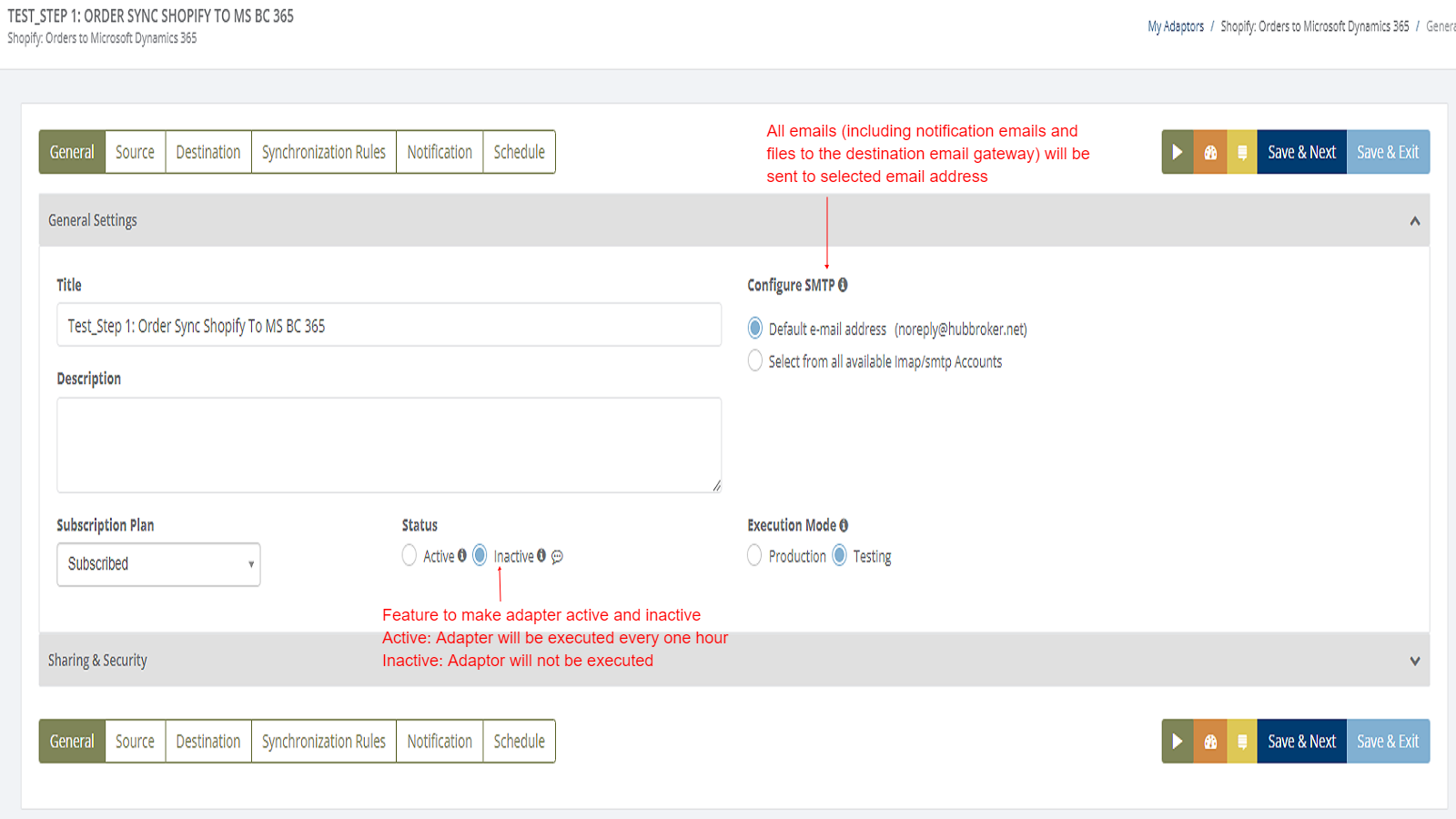
Click on 'Source' to connect shopify webshop with iPaaS, and orders will be sync from your shopify webshop to MSDynamics 365 account once it is configured
Learn how to connect shopify webshop with iPaaS? - Click here
Click on 'Destination' to connect MSDynamics 365 account with iPaaS, and orders will be sync from your shopify webshop to MSDynamics 365 account once it is configured
Learn how to connect MSDynamics 365 account with iPaaS? - Click here
Click on 'Synchronization rules' to configure shopify export orders settings and MSDynamics 365 import orders settings to synchronize the orders from shopify to MSDynamics 365.
shopify export order settings
You can choose different settings for Fulfillment and Financial status to trigger automatic creation of order/invoice in MSDynamics 365 account
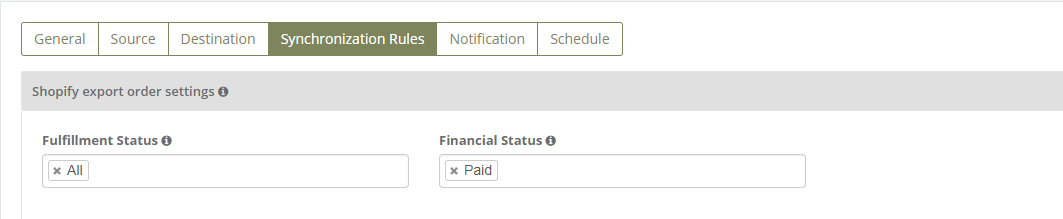
MSDynamics 365 import settings
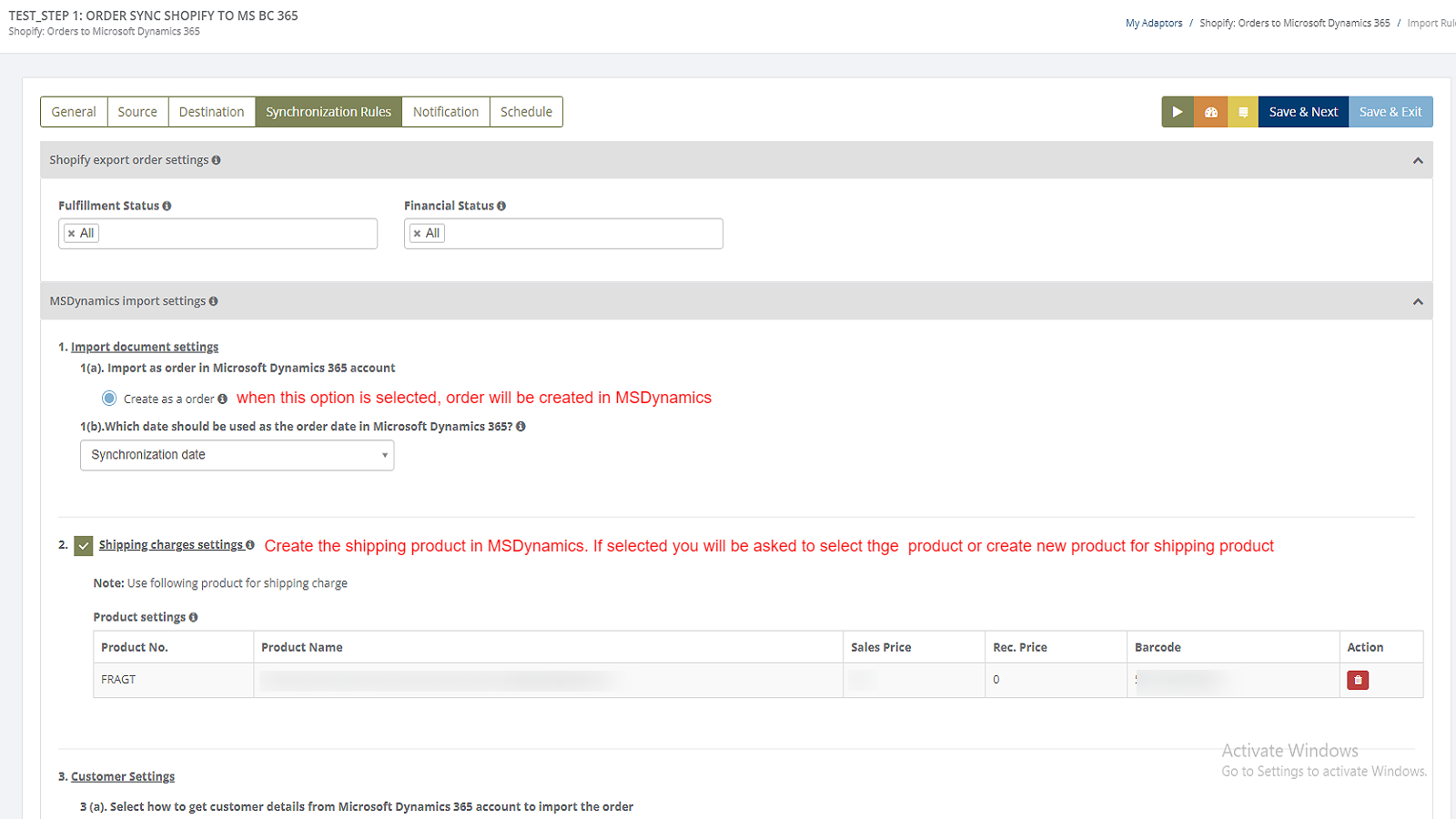
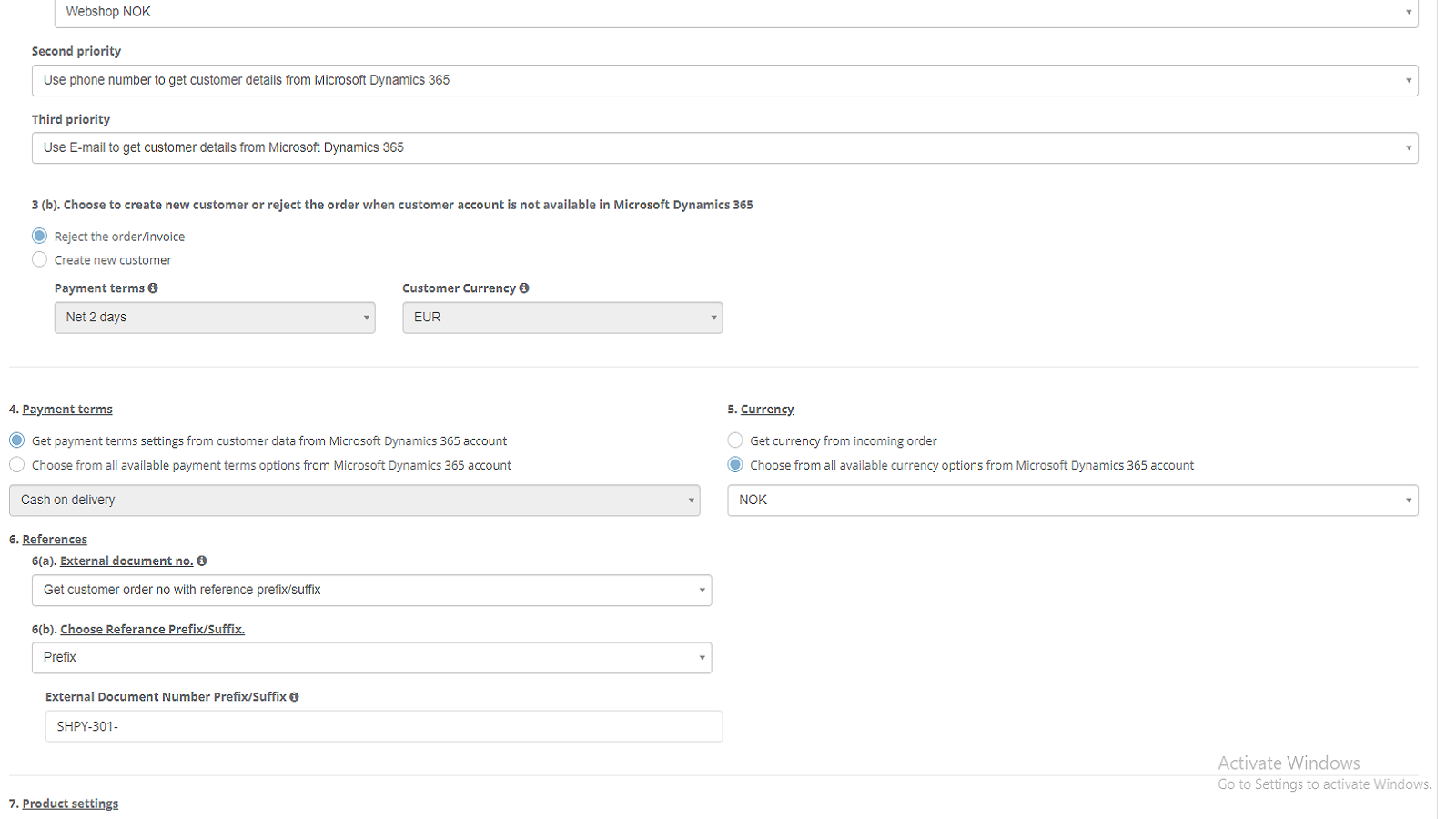
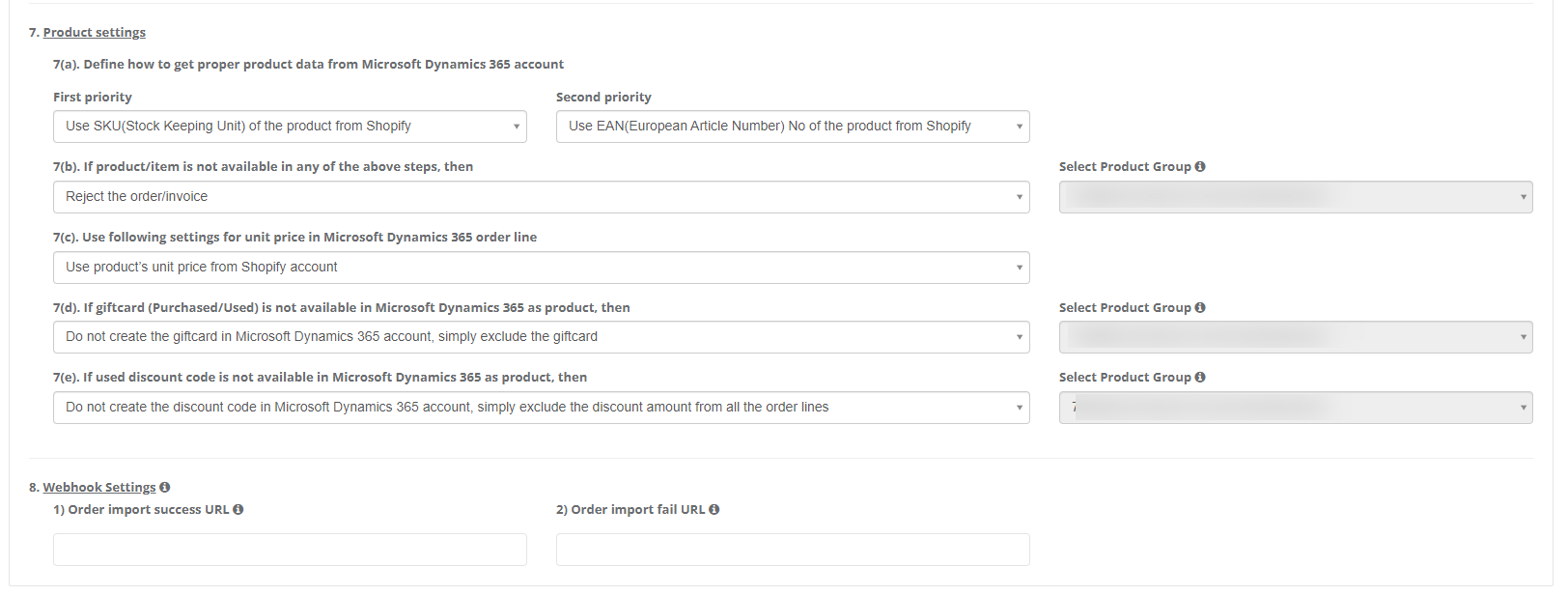
Notification settings
Feature to send positive and negative notifications for document and Adaptor level
Learn more about notification settings - Click here
Schedule settings
You can set schedule for Adaptor when you want to be run the Adaptor automatically
Learn more about schedule settings - Click here
Dashboard
You can view all the transactions of Adaptor through Dashboard
You can view all the details of exported orders like Shopify order no, order date, supplier order number, supplier invoice no and status.