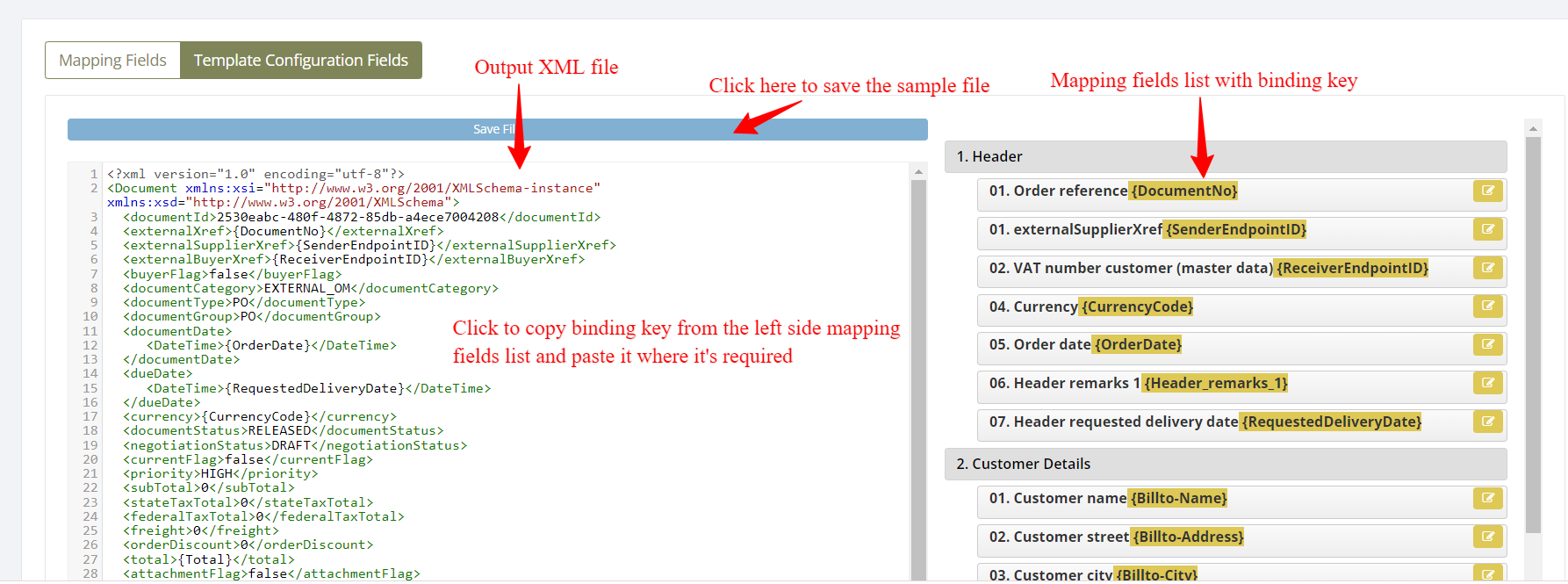Configuration Collection View
How to create a new Field Collection
- User can create a new field collection under Settings -> Field Collection
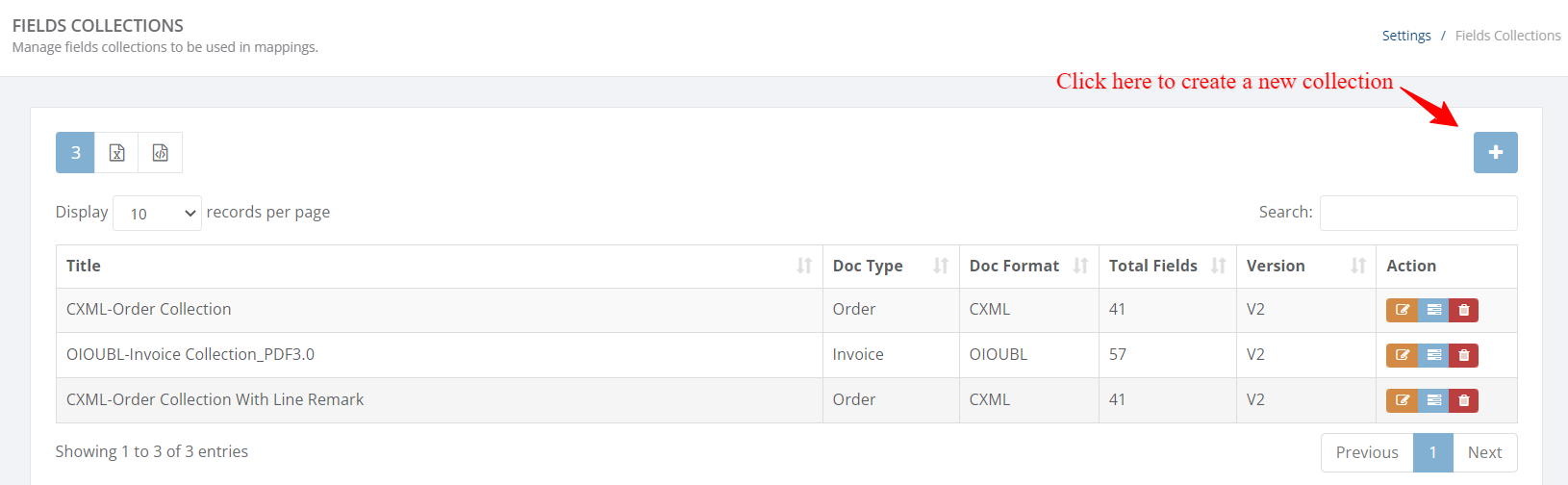
- Click on '+' , you will be launched on the new field collection where you have to choose version 2 for PDF 3.0, Document type & Document Format, and upload a sample output sample for a binding key.
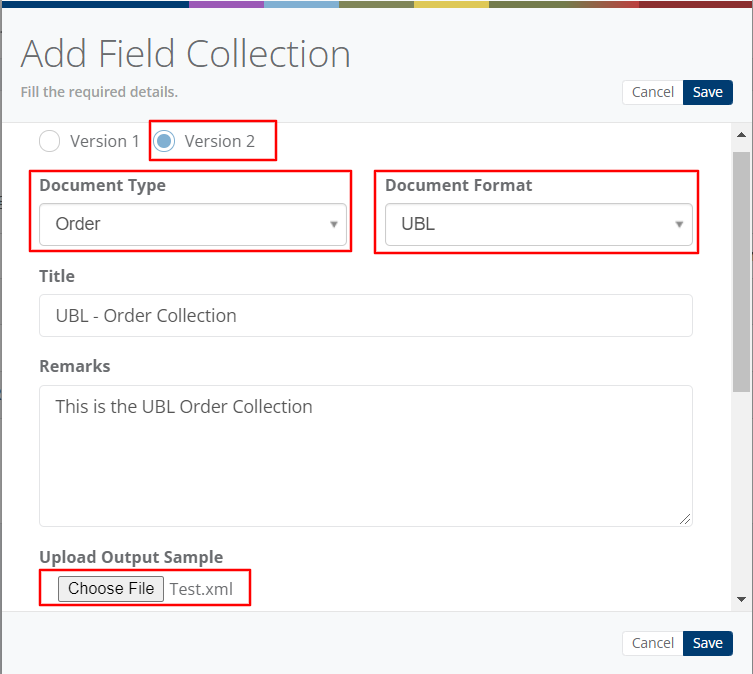
- After scrolling down the view, you can also add the collection group as per your requirement.
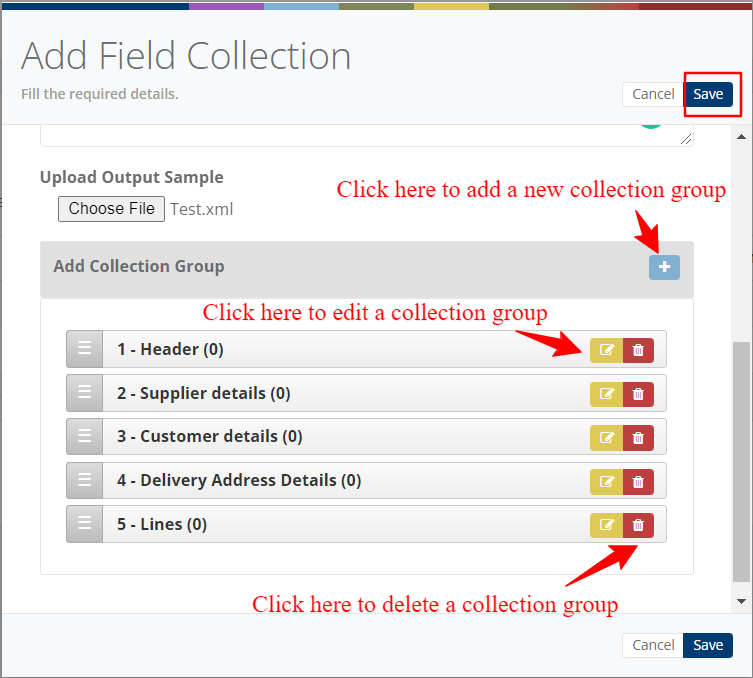
- While adding a new collection group provide group name and appropriate group type.
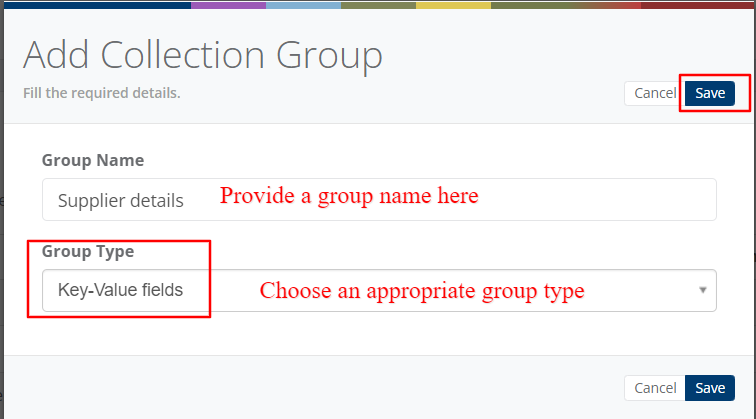
- User can add required mapping fields inside particular collection groups and provide other details like mapping field key, Title, Description, Document Info. value, Xpath, and XML output file binding key.
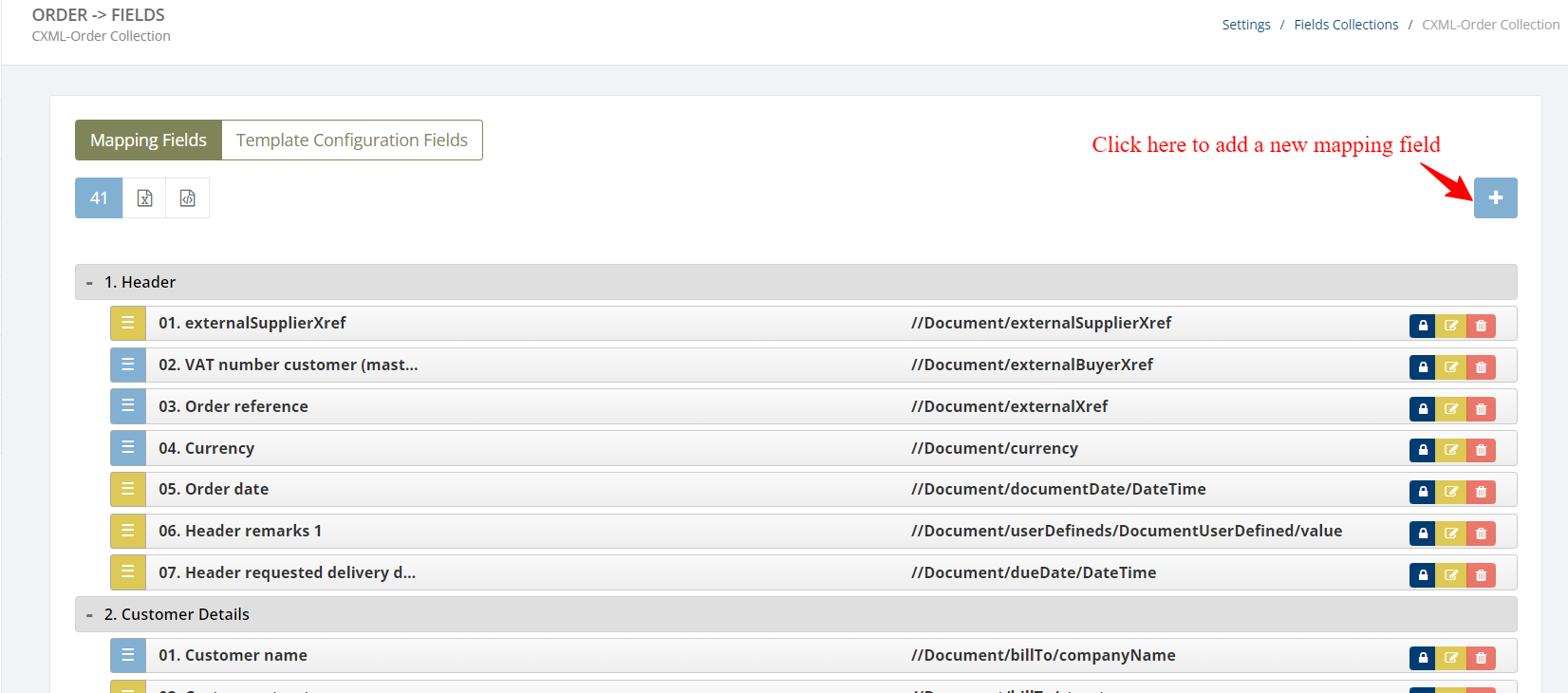
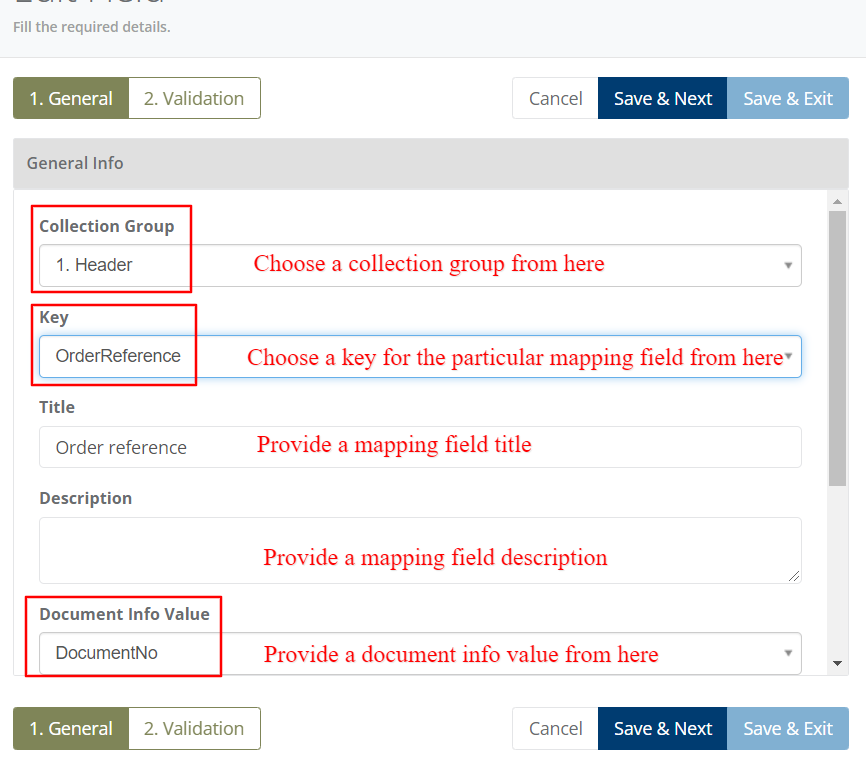
- User can also choose the option to make the mapping field mandatory or default as per their requirement.
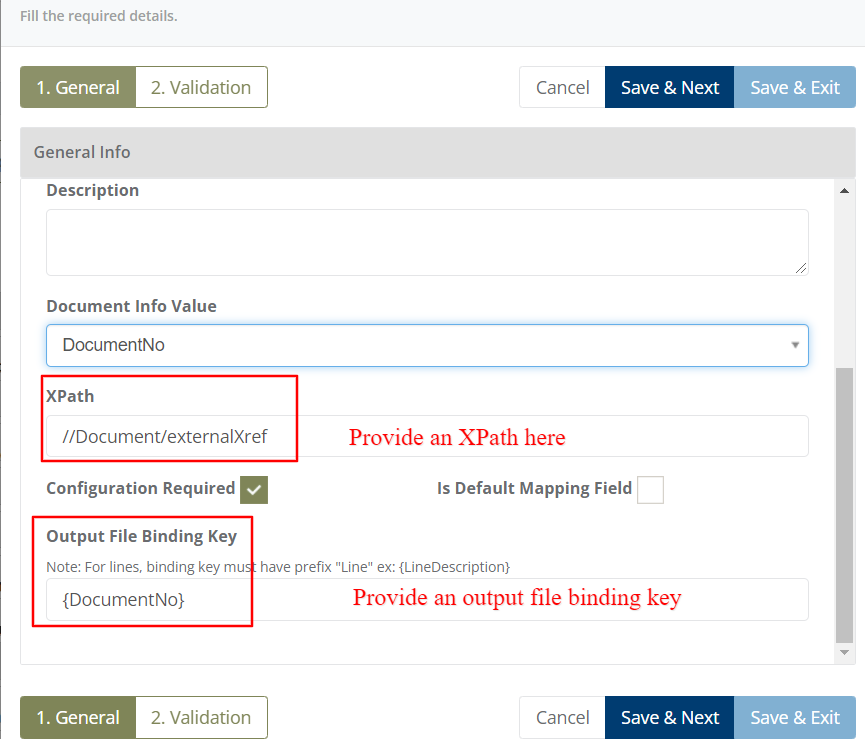
- Click on 'Validation Tab' and the below screen will appear to apply different types of validations.
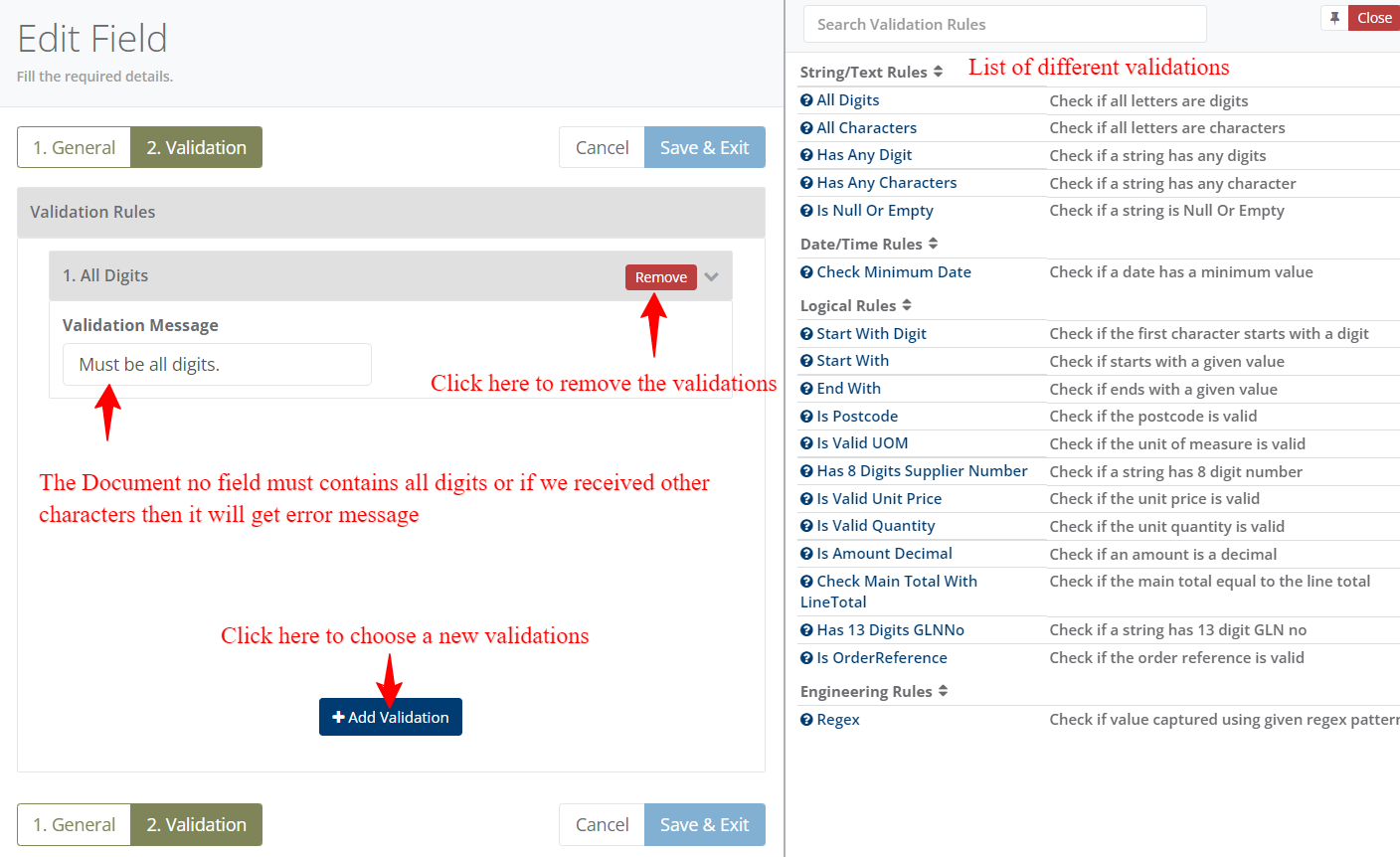
- Click on 'Template Configuration Fields' and a user will redirect to the below screen to set the binding key in an output XML file.