Services Overview
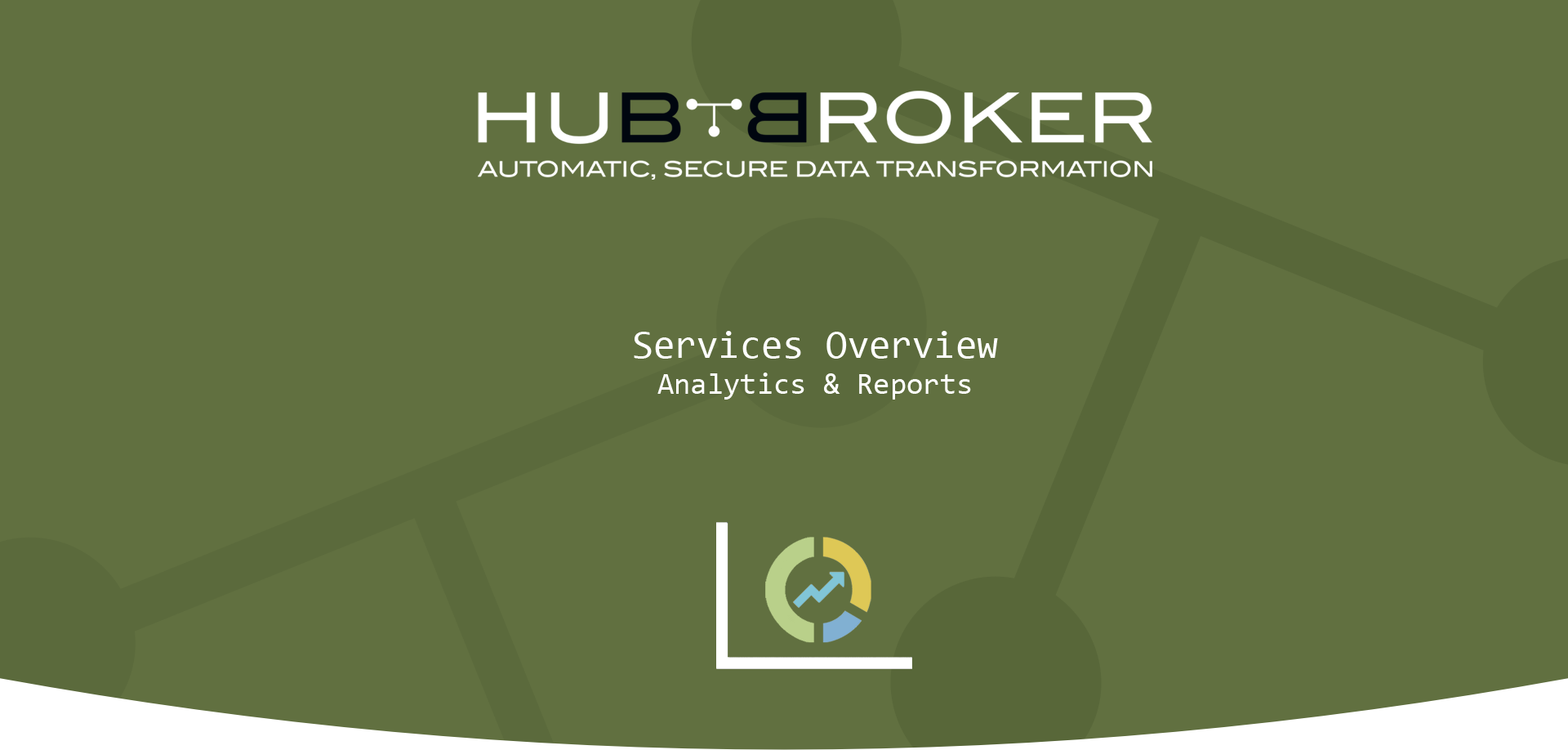
Services Overview represents all the customers services overview through HubBroker platform.
It displays all the details for the customer like services and configuration.
Displays below details according to different section
- Customer details
- Companies details
- Transactions overview
- KPI overview
- Adaptors details
- Mapping details
- Documents' Lines overview
- Tickets overview
- Endpoints overview
- Users overview
- Lookups details
- Validation settings details
Customer details
- It displays all the basic details of customer and account information
- Account information gives overview of all services and count of services like adaptors, mappings, gateways, companies, endpoints, users and lookups.
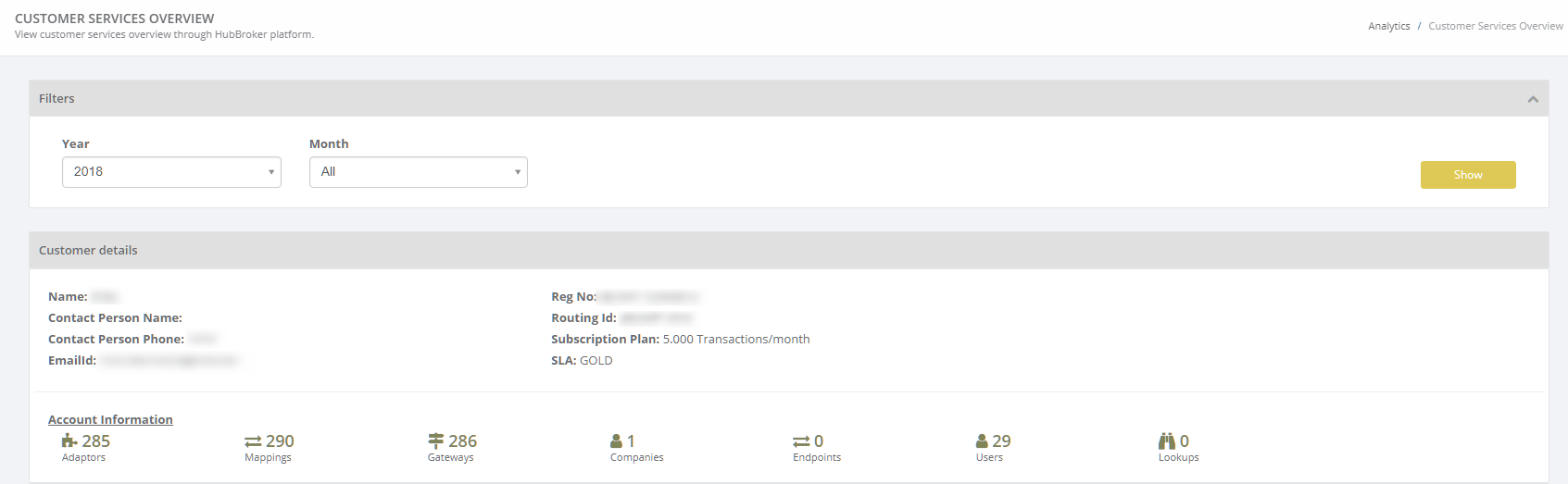
Companies details
- It displays the details of all the companies created by the users.
- Displays company name, master routing endpoint id, master endpoint id, reg no type, reg no and country.
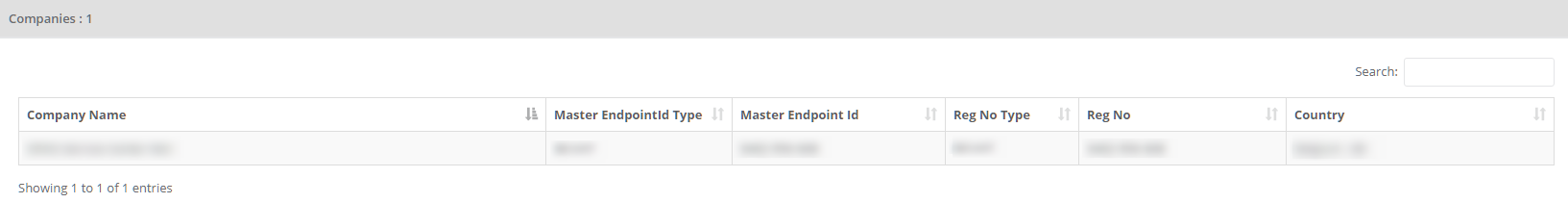
Transactions overview
- It displays all the transactions overview based on selected year or month.
- It displays all the data according to document types.
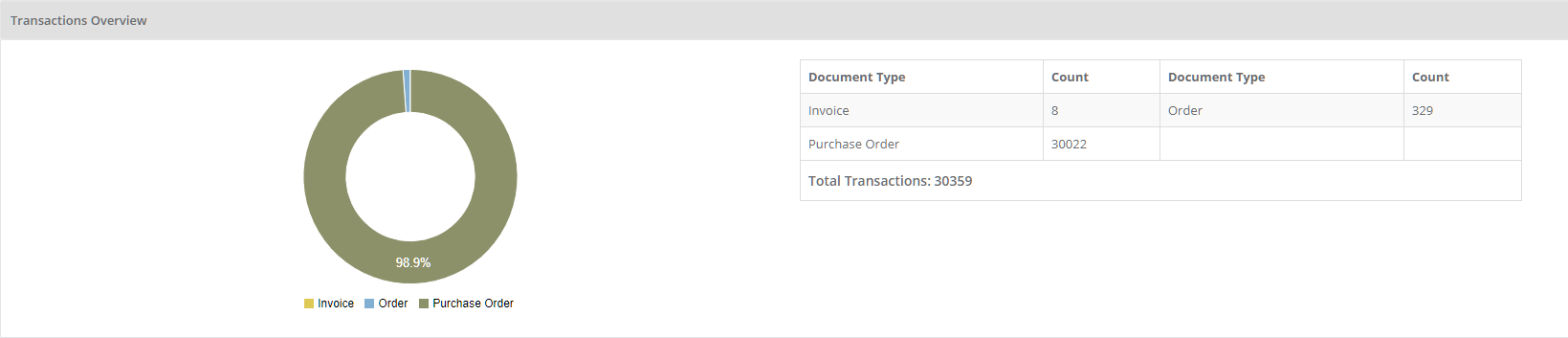
KPI overview
- It displays KPI report overview for successful and failed transactions
- It displays Mappings records overview based on on time and delayed records
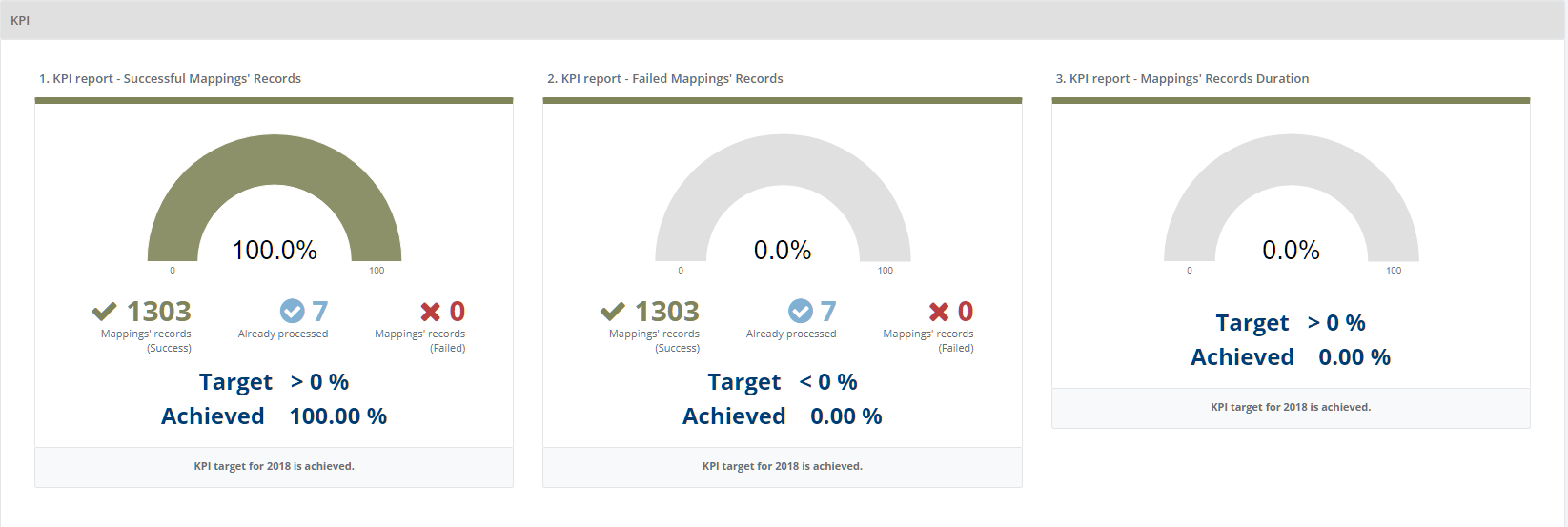
Adaptors details
- It displays all the details for configured adaptors in users account.
- It displays details of adaptor like title, mapping name, execution mode and status
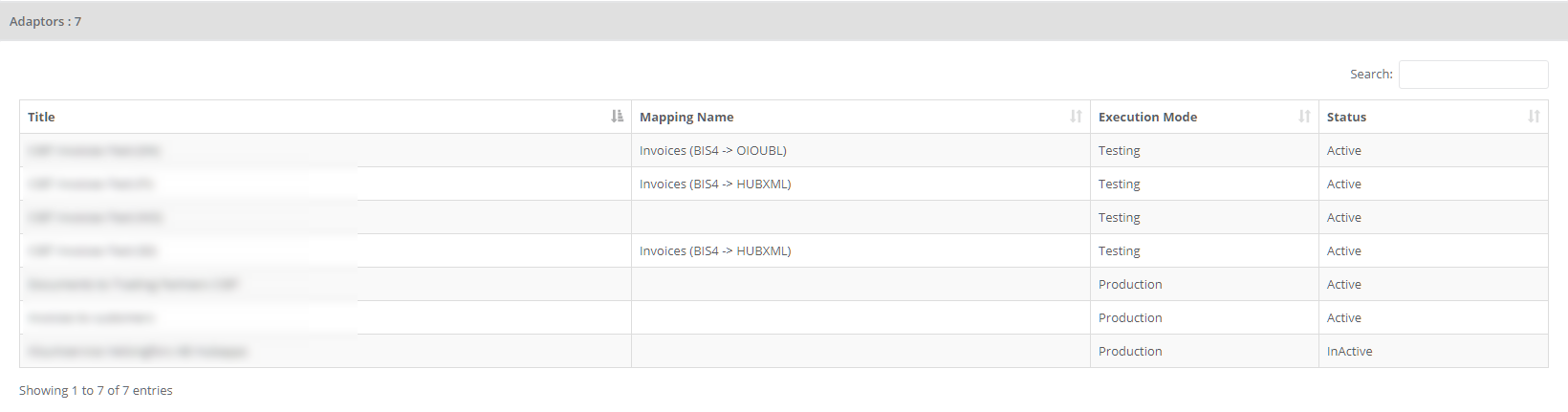
Mapping details
- It displays all the mapping details for configured mappings in user account.
- It displays all the details like title, variants, mapping type, mapping status, request time for the mapping, delivery time for the mapping, total time in days between request time and delivery time and delivery status for the mapping
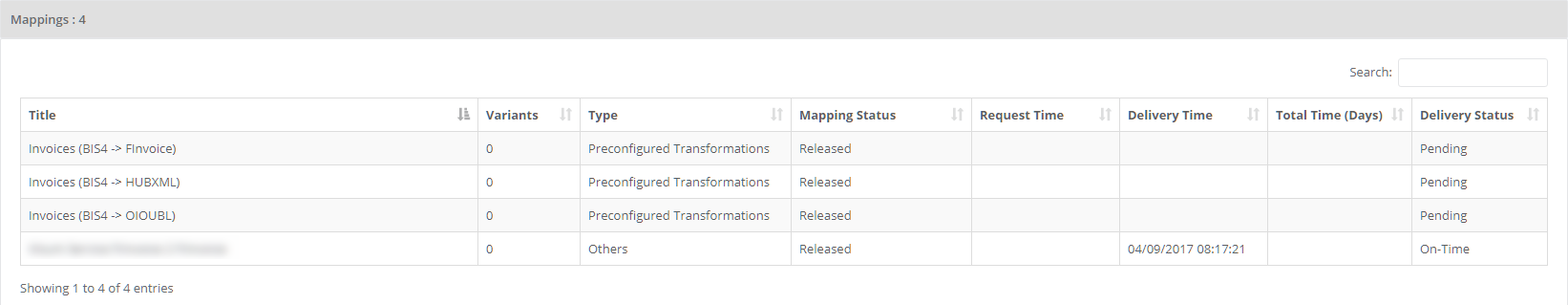
Documents' Lines overview
- It displays documents' lines overview for all the documents processed through adaptors
- It displays count of all documents' lines according to adaptor, yearly and monthly.
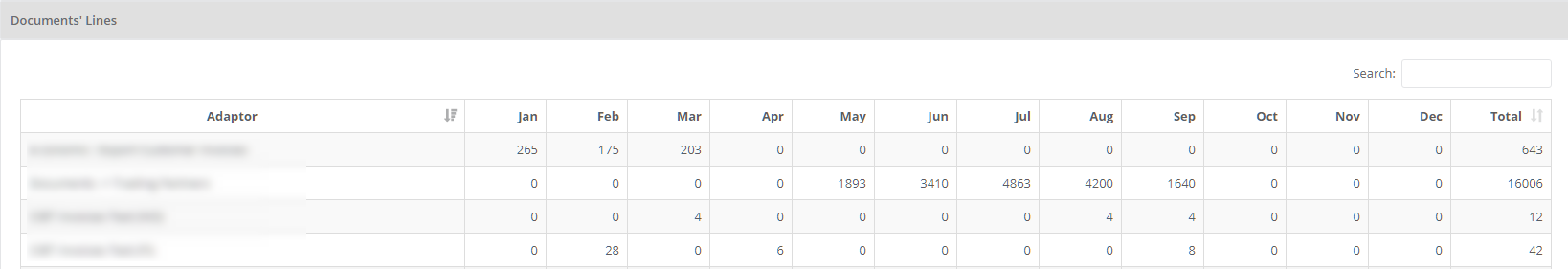
Tickets overview
- It displays tickets overview with ticket status and count of tickets according to ticket status.
- User can get overview of how many tickets are pending in their account.
- It also displays time spent in various status for ticket.
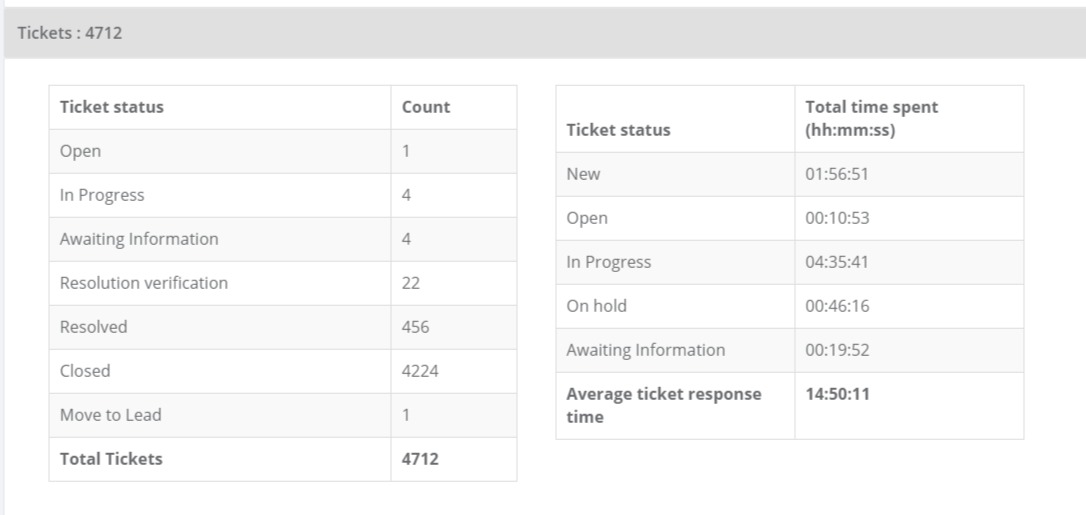
Endpoints overview
- It displays overview of endpoints according to endpoint status.
- User can view count of endpoints based on endpoint status of how many endpoints are activated or deactivated or endpoint are in activation request.
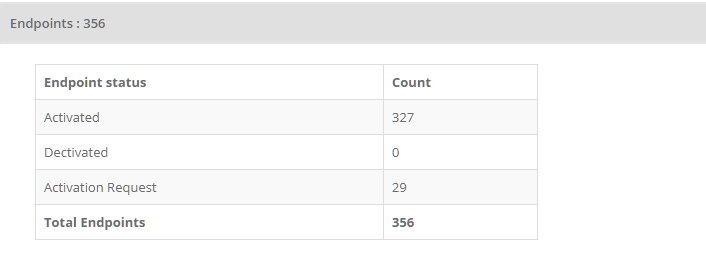
Users overview
It displays users overview and displays all the user details like first name, last name, email id, user type, status.
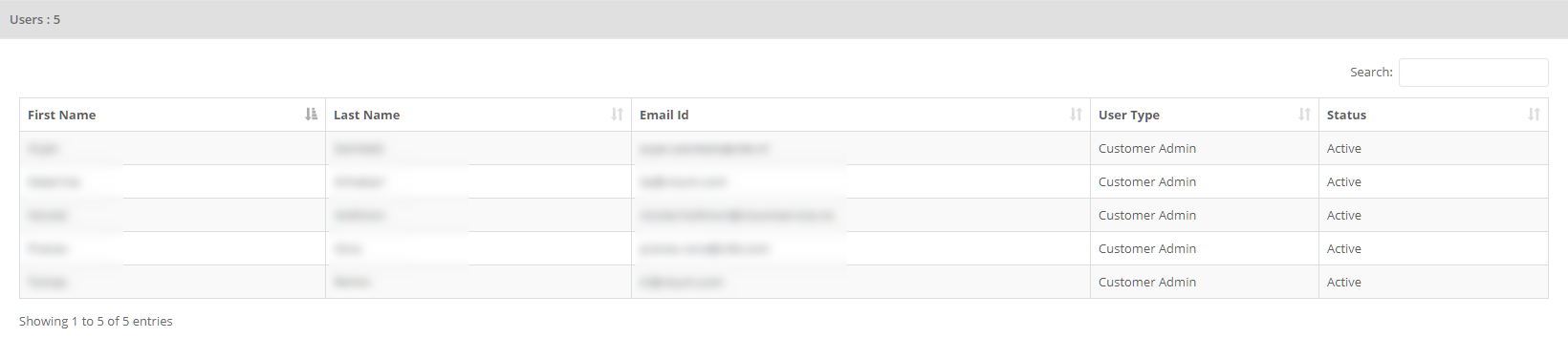
Lookups details
- It displays all the details of configured lookup in users account.
- User can view lookup details like title, type (if it is products lookup or customers/trading partner lookup or delivery locations lookup) and total records added in lookup like products, customers/trading partners , delivery locations.
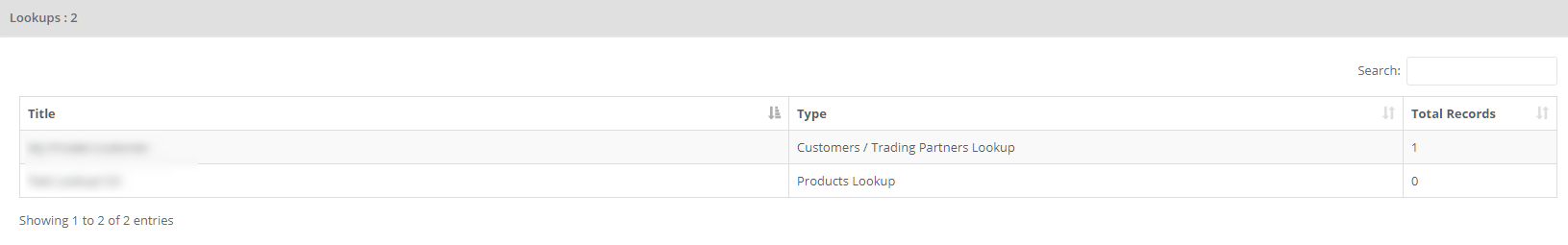
Validation settings details
- It displays all the validation settings details which are activated in users account.
- Validation settings can be used in adaptor source or destination to apply validation settings on documents.
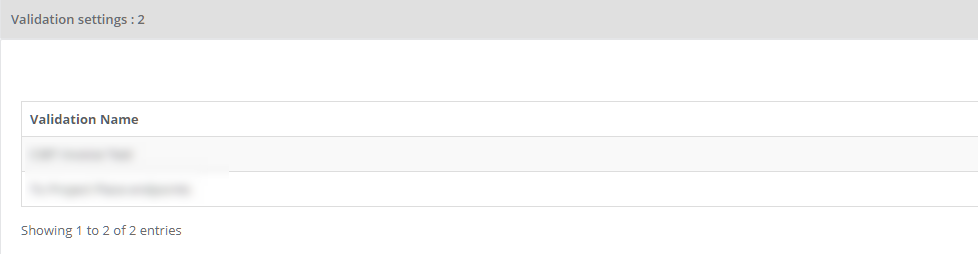
Category: Analytics & Reports
Last date of update: 10.10.2019
