How to set Notifications?
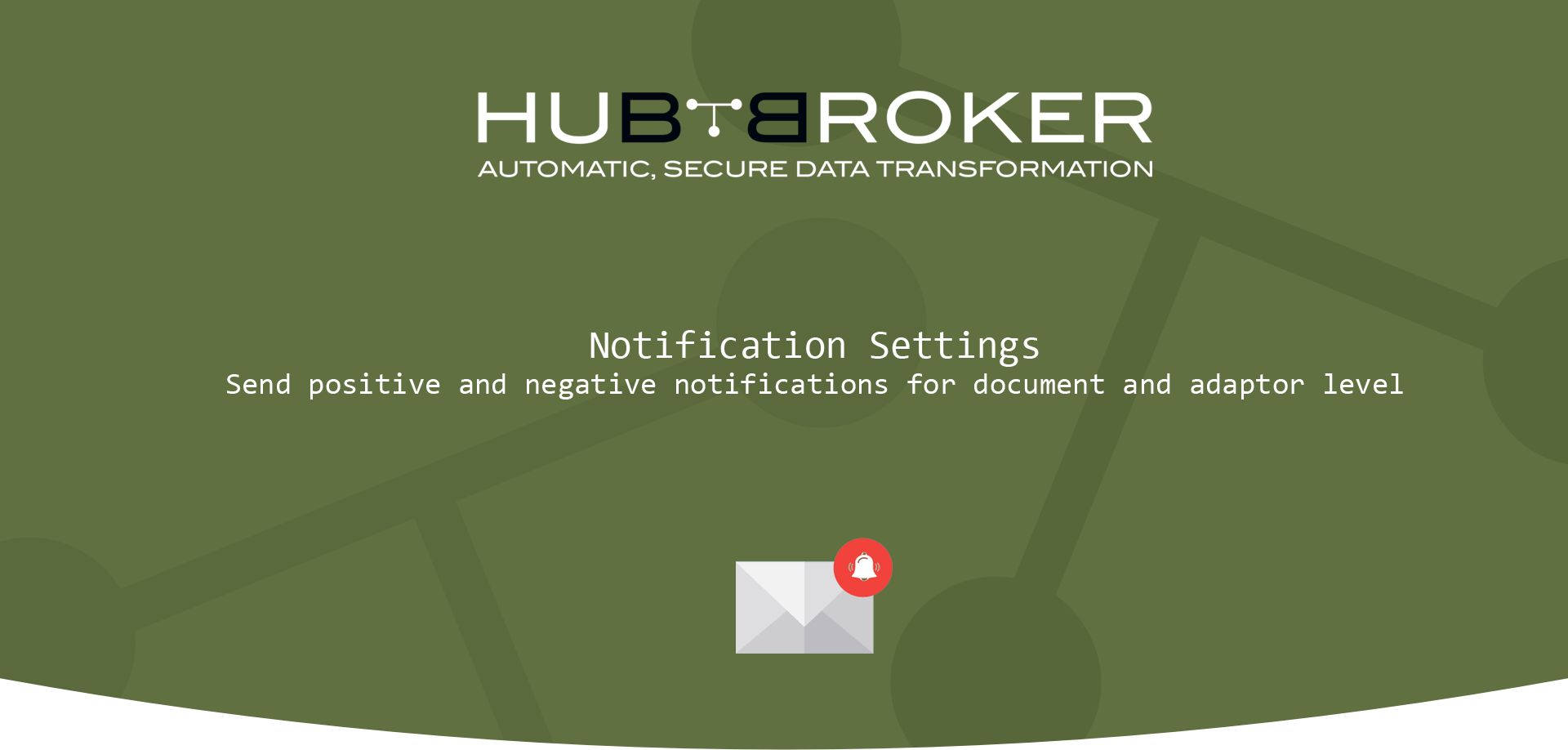
HubBroker Notification Module includes the ability to be notified on the individual steps of the transformation process, from data and / or file received at HubBroker until data and/or file leaves HubBroker’s operating environment.
- In the notification module, standard notification text can be used, or specific notification text is specified.
- In addition, small shortcuts have been developed that can be enabled in the notification message, which makes it easier for the user to navigate the HubBroker integration platform (iPaaS).
- HubBroker provide facility to send positive and negative notifications for document and adaptor level.
- User can enable/disable the notification settings according to your needs
- Document level positive notification ensures that file is processed successfully.
- Document level negative notification ensures that file is failed due to some reasons.
- Adaptor level positive notification ensures that all files processed successfully.
- Adaptor level negative notification ensures that some of the file is not processed due to some business rule.
User can set their email ids for getting positive and negative email notification.
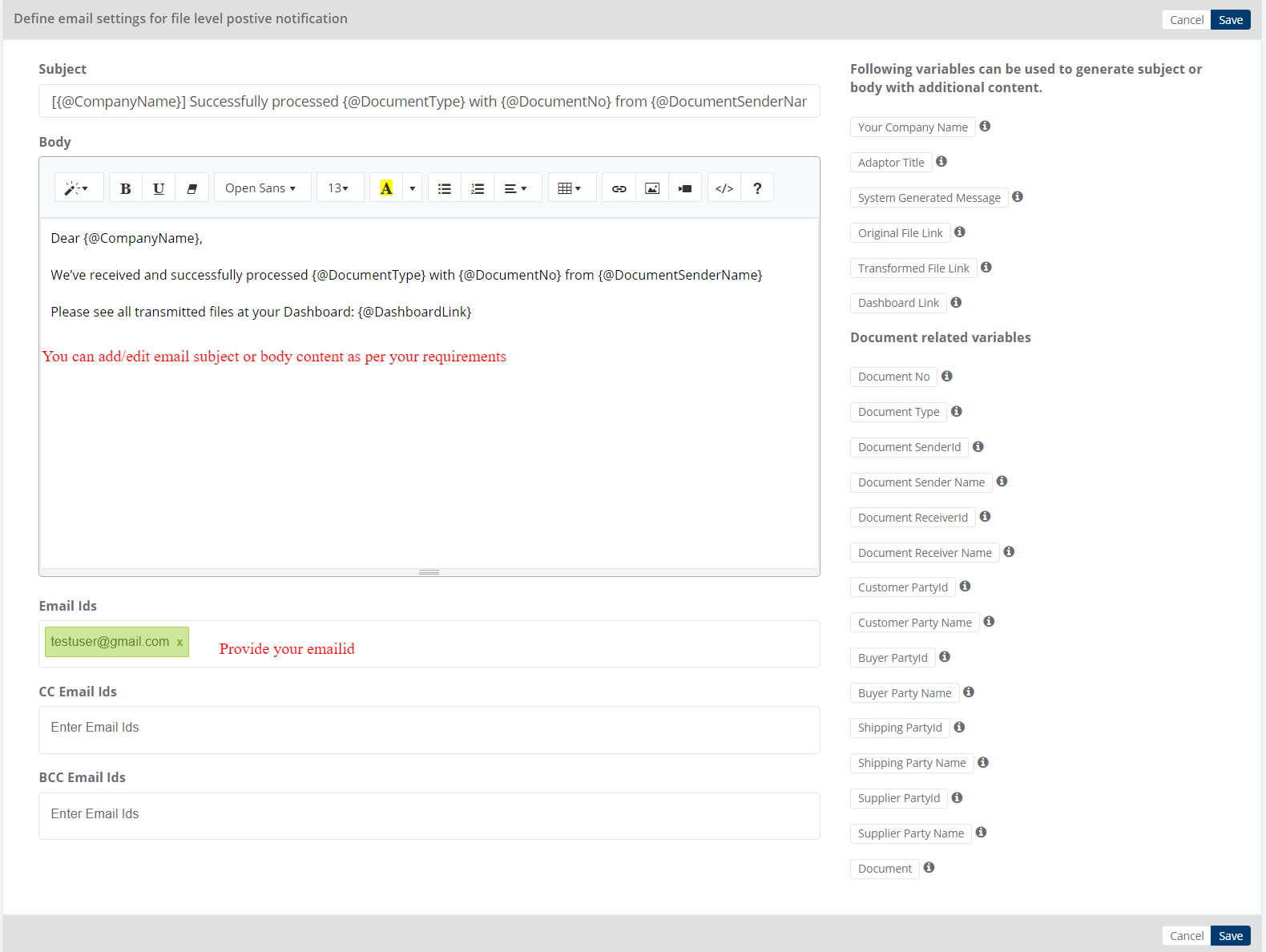
Notification settings categorized into different sections based on different type of adaptors like...
For Ex: See notification settings for adaptor if,
- Source and destination both are gateways then - Click here
- Source is any ERP system then - Click here
- Destination is any ERP system then - Click here
- Source is any webshop then - Click here
- Destination is any webshop then - Click here
Category: Notifications & Dashboard
Last date of update: 25.09.2018
