HubOrder
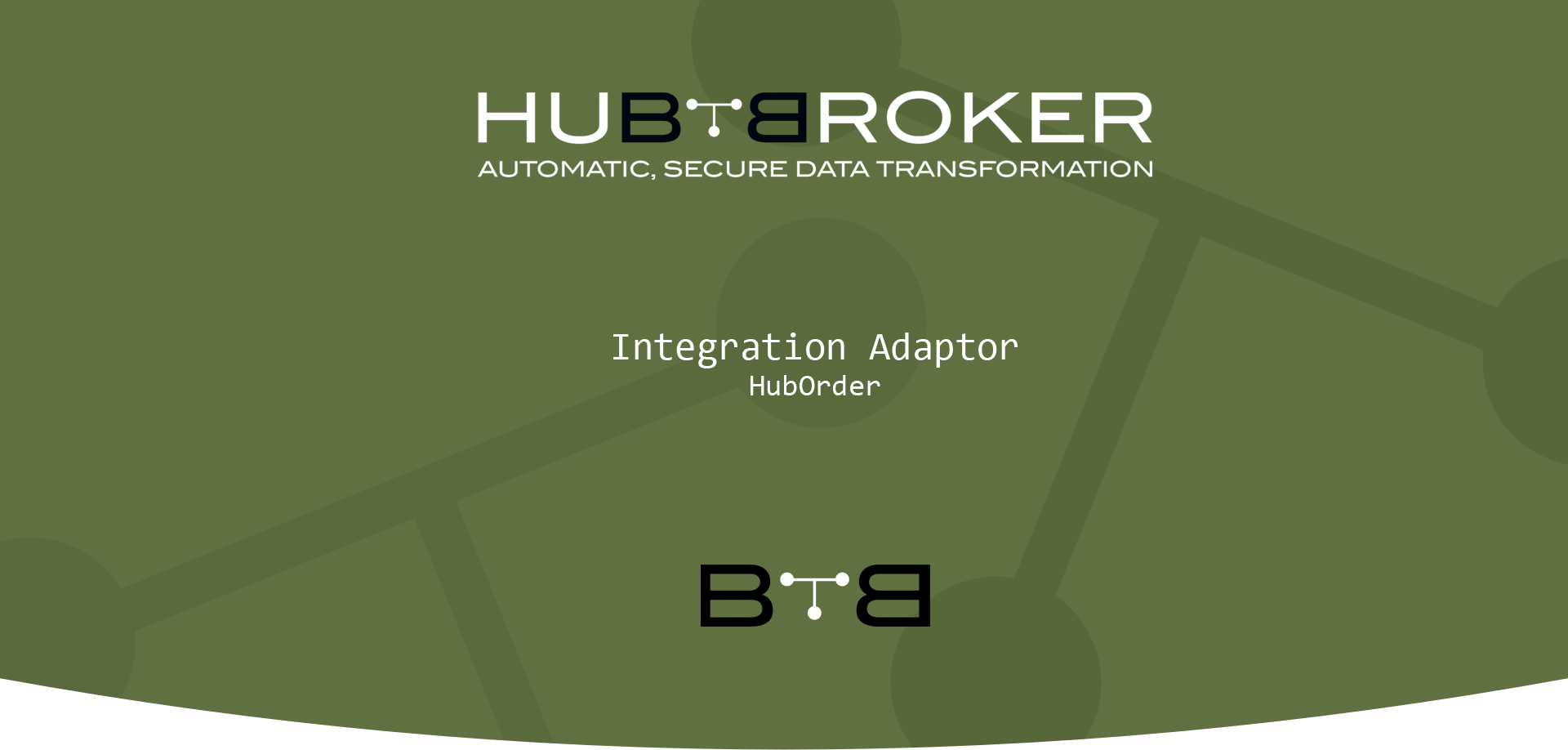
Features
- Feature to create HubOrders to suppliers using HubBroker trading partner network and customer lookup
- Share Adaptor with other users in your subscription with lots of security features.
Configuration flow
Procedure to activate Adaptor: HubOrder
Navigate to Adaptors -> Catalogue, there you can find multiple Adaptors which you can use for business purpose
Click on 'Activate', Adaptor: HubOrder will be activated in your account
After activation of Adaptor it will navigate to 'General' screen of Adaptor
Procedure to configure Adaptor: HubOrder
In General you can manage different settings described in below (General) image
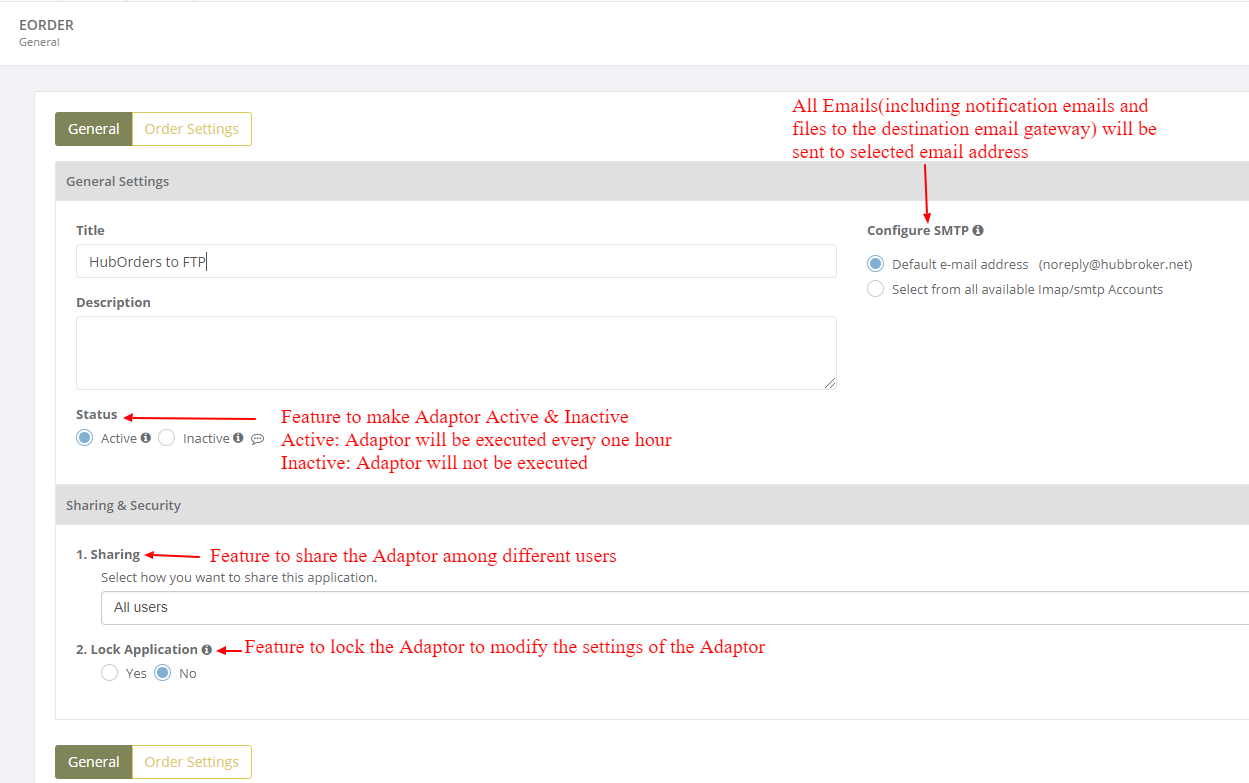
In order settings user can set default sender company and lookup for customer or trading partner
You can create new order in below ways:
From My Adaptors -> HubOrder -> General

From Dashboard of HubOrder Adaptor
When 'Create new order' is clicked then it will display below screen
When user clicks to choose supplier then it will display below screen
After selection of supplier it will be displayed like below
If user clicks on 'View', to view the order then it will display below screen
You can send order to particular gateway in some format by clicking on 'Send Order'
You can edit, copy and print the order.
When 'Send Order' is clicked then it will display below screen, it will send the order to selected gateway with selected format.
Dashboard
You can view all the details of order in dashboard.
You can edit and delete the orders as per the requirement.
Category: Adaptor
Last date of update: 25.09.2018
