Connect Shopify account with export orders app
Steps to connect Shopify Export App:
1. Connect your web shop from the link that is provided by Hubbroker
2. Open the link and enter your shop name and click on connect button
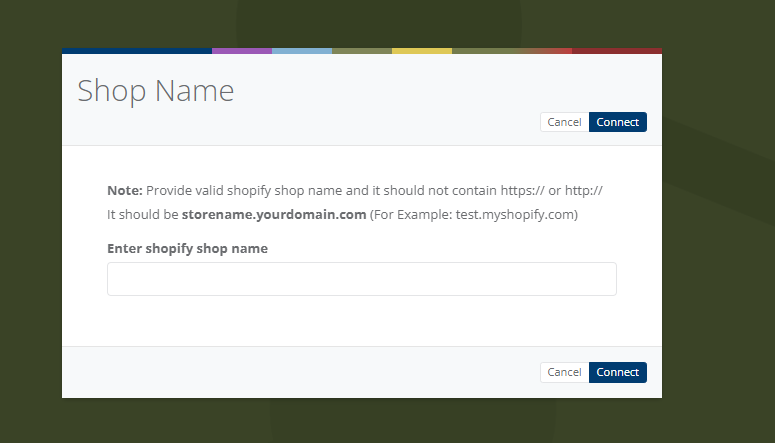
3. It will redirect you and ask for your shopify account select your email account and it will redirect you to webshop
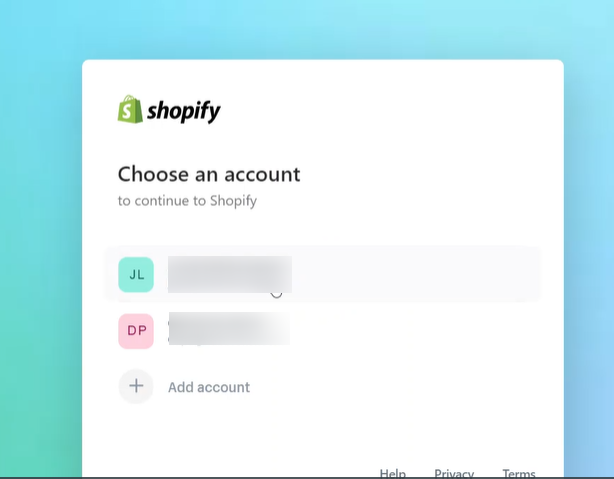
4. There you will be able to see Install button just install the App
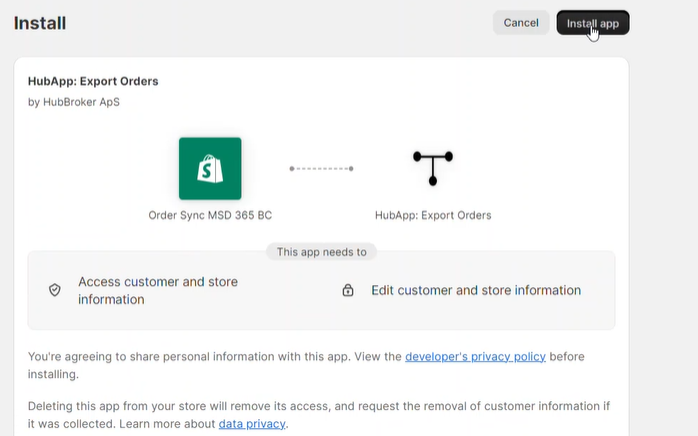
5. It will redirect you to your Ipaas account, enter your credentials.
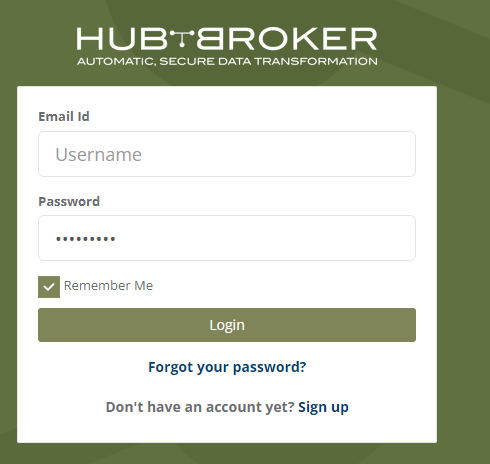
6. It will directly redirect you to your new connector
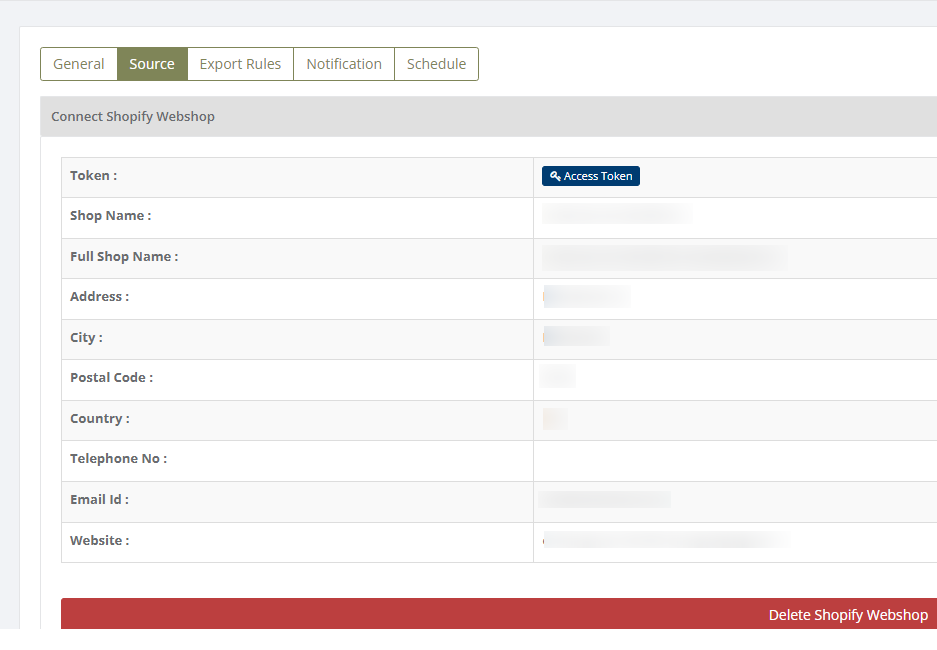
7. Your shop will be connected to our new connector.
