How to get API token from your billy account
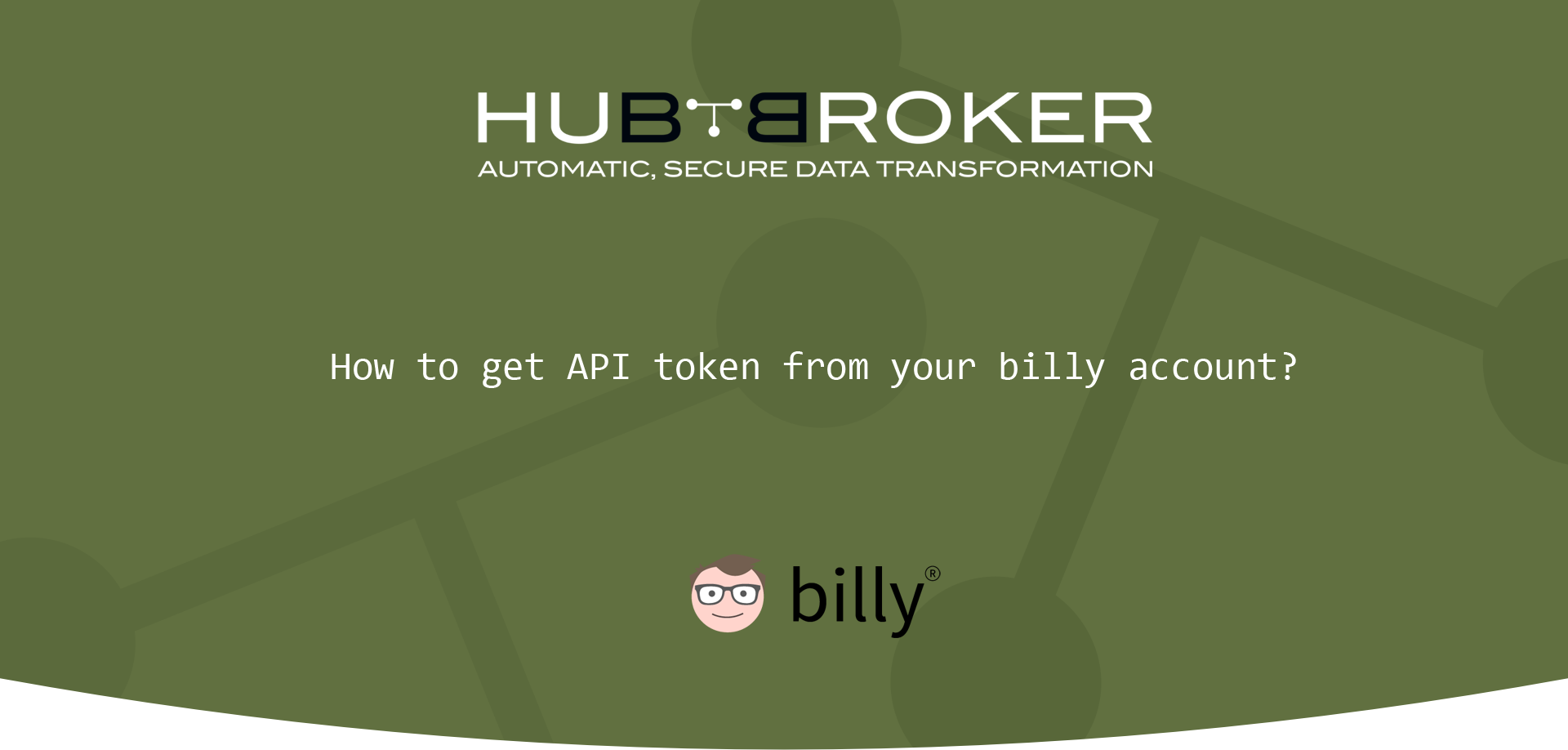
Instructions
Login into Billy and create an API token. You do it like this :
- Click on API tokens option from the settings:
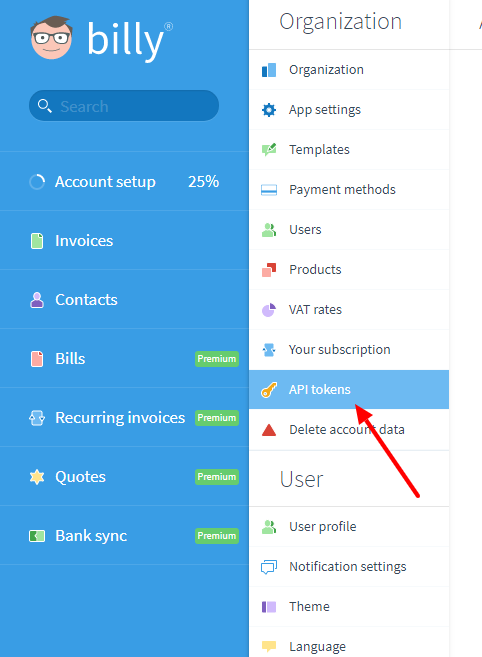
- Click create API token :
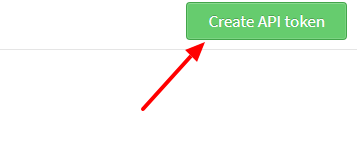
- Give your API token a name and create API token :
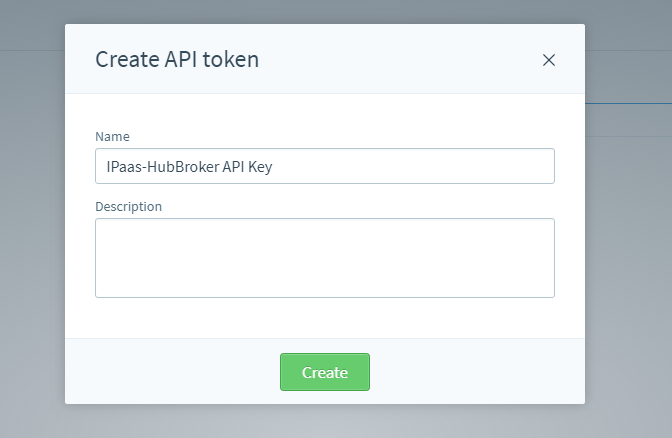
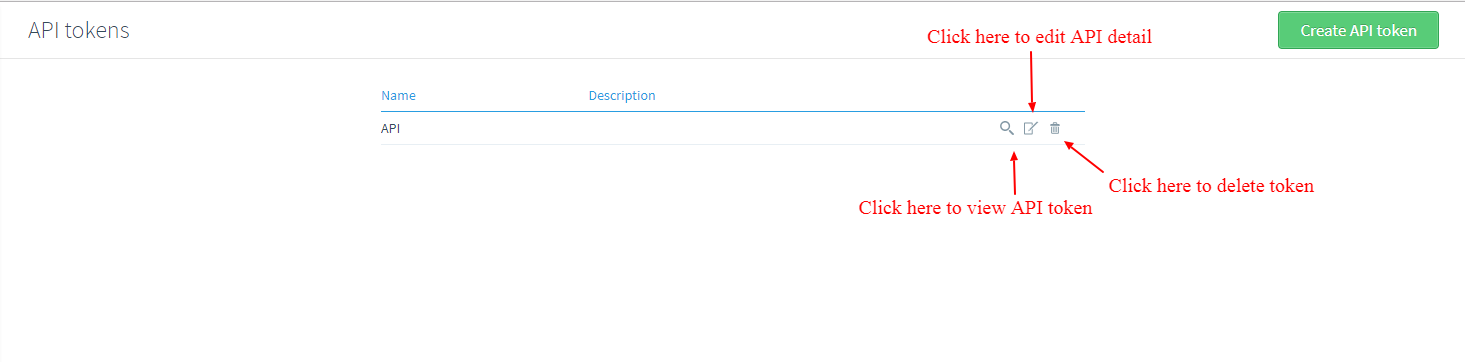
- Now copy the API key and use it to connect your billy account.
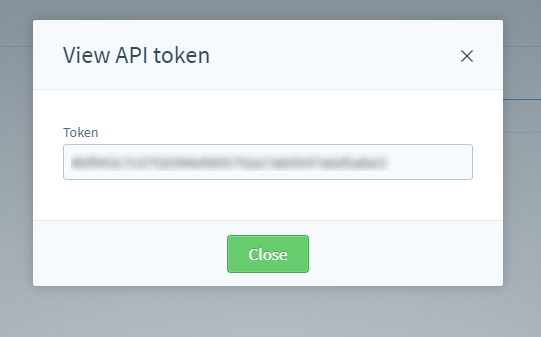
Category: API Integration Documents
Last date of update: 24.09.2018
