How to handle Supplier Invoices from your suppliers to your ERP system
HubBroker provides intelligent and robust solutions for your incoming supplier invoices
We at HubBroker can receive the documents from your trading partners at different gateways and converts all different types of documents to the desired output format and send them to destination gateway like VANS/PEPPOL/FTP/SFTP/ERP/Webshop etc.
In the below image, we are trying to give an example of how your suppliers can send the invoices from their system and how we convert them, and how we can help you to process the incoming invoices to your ERP system or gateways.
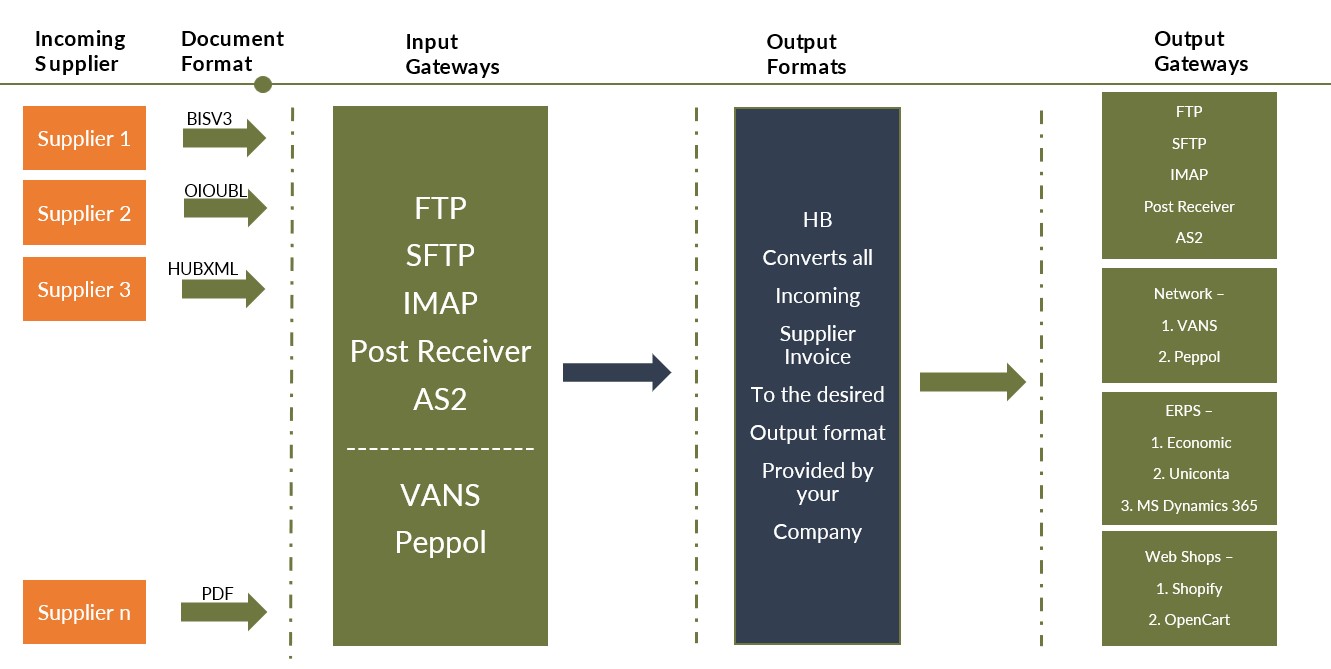
All multiple supplier invoices are gathered/extracted from trading partners of our customer via IMAP/FTP etc. and once received by HB, they are converted into different output formats and processed in our customer's specified destination.
Step: 1 Connect your System
HubBroker makes a connection to your system either directly to the ERP system(e-conomic, Uniconta, Microsoft Business Central 365, Billy, etc...) or through gateways(FTP, SFTP, DropBox, IMAP, Email, POST Method, etc...) or through public gateways(VANS, PEPPOL, ELMA)
Once the connection is established and all test formalities are done, we are ready to send you Invoices from your suppliers in your required format.
Supported Formats: PEPPOL BIS, OIOUBL, EHF, FINVOICE, TEAPPS, Customised XML supported by your ERP, CSV, Excel, PDF.
Step: 2 Connect your suppliers
HubBroker makes a connection to each of your suppliers through different ERPs, Gateways, or public networks we support.
ERPs (e-conomic, Uniconta, Microsoft Business Central 365, Billy, etc...)
Gateways (FTP, SFTP, DropBox, IMAP, Email, POST Method, etc...)
Public gateways(VANS, PEPPOL, ELMA)
Once the connection to your supplier via any of the above methods then the next step is to see what format they support. And depending on the incoming format we can convert it to your expected format and deliver the converted document to your gateway connection.
Step: 3 Activate flows
Once the connection to you and your supplier(s) is established then we are ready from our end.
We can inform your suppliers to start sending invoices to us in the agreed Format and at the agreed gateway.
Once we receive the invoice, depending on the conversion, we convert the incoming supplier invoice(supplier format) to the expected format(your format) and deliver it to your connected gateway.
Support process:
During any failure in connection or transaction, our support team is on standby and assists your suppliers and you to solve the problem in a priority manner.
