Product Lookup
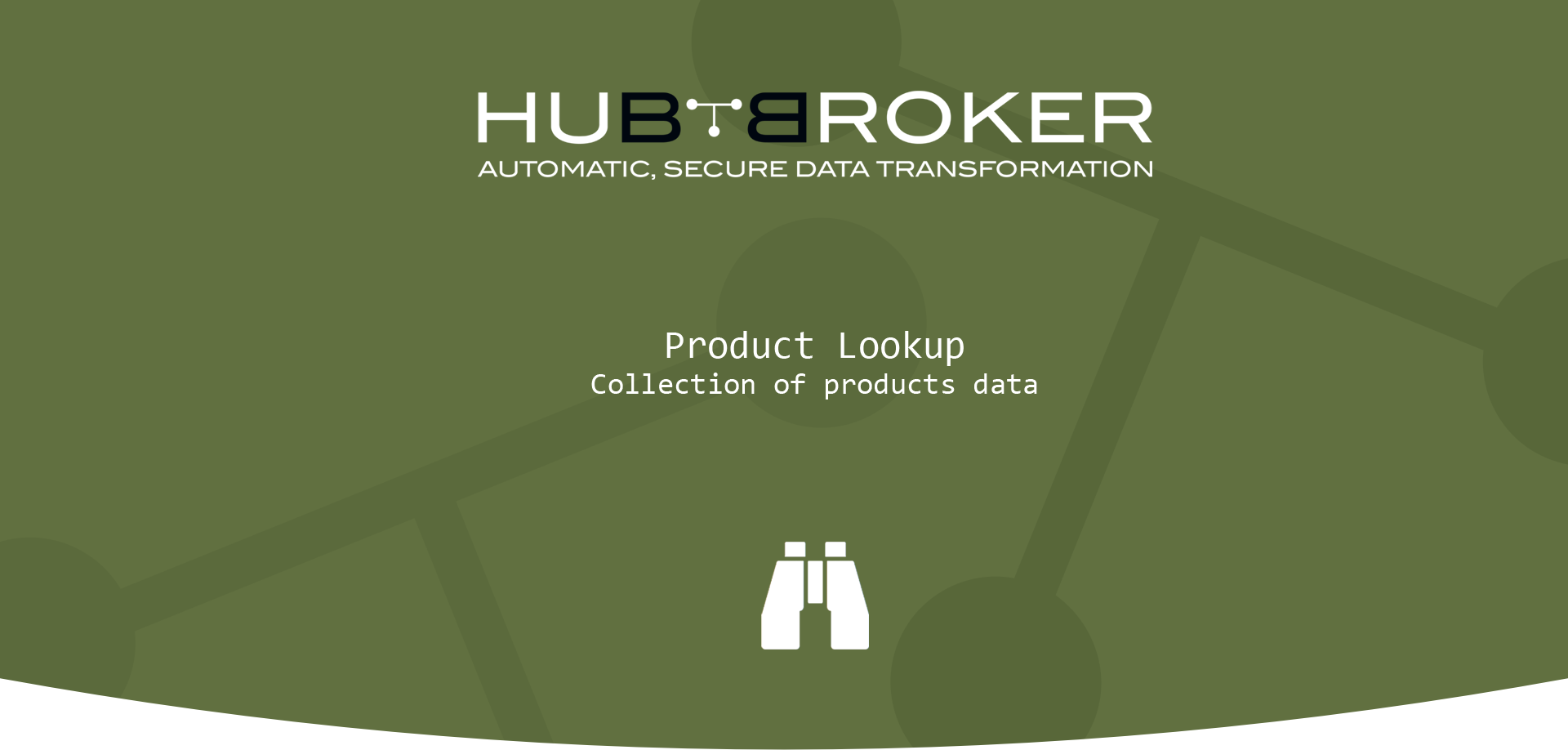
Here you can find steps to create new product lookup and products inside lookup.
Navigate to Lookups -> New Lookup
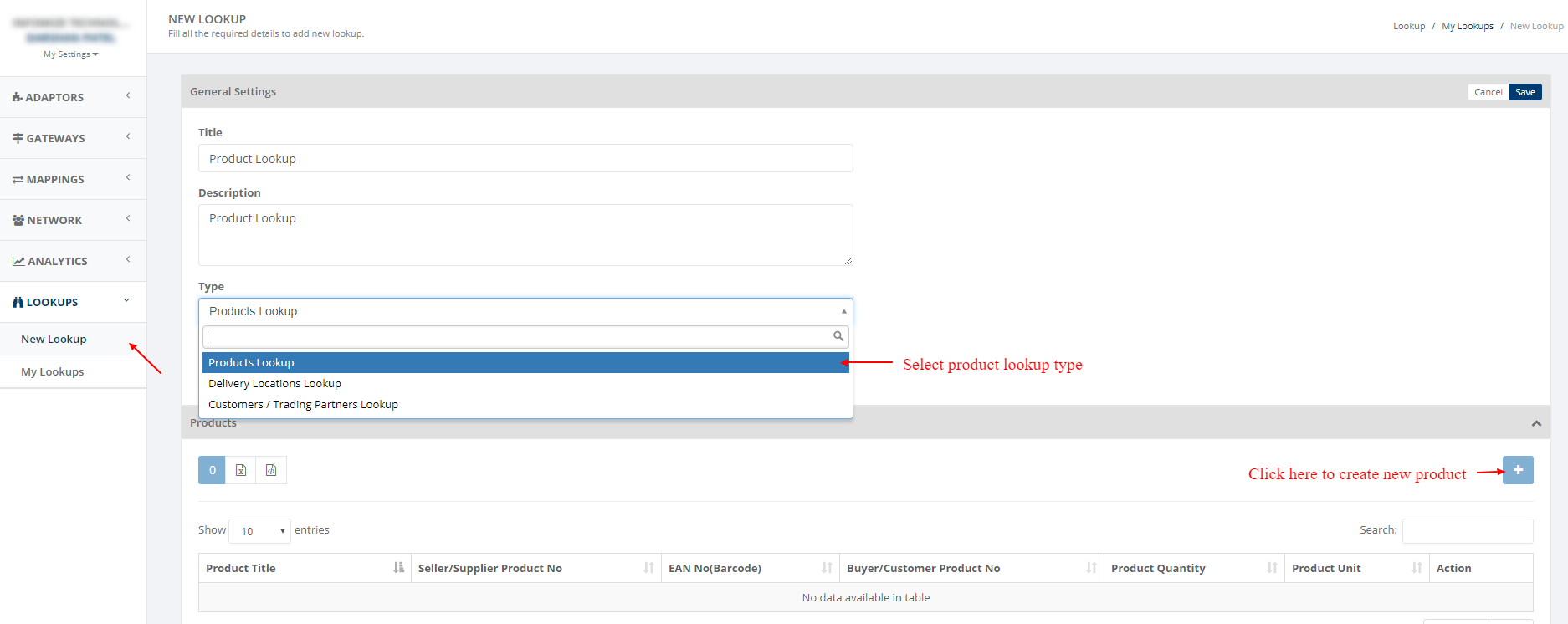
Click on '+' and you can provide all the details related to product like product title , seller/supplier product no, EAN no, buyer/customer product no, product quantity and product unit.
You can edit product data according to your requirement and also delete product.
Category: Lookup & Validation
Last date of update: 11.09.2018
