How to handle documents from Post Receiver gateway to send any of the endpoint behind any network
We at HubBroker can receive the documents from your trading partners at different gateways and converts all different types of documents to the desired output format and send them to destination gateway like VANS/PEPPOL/NEMHANDEL/FTP/SFTP/ERP/Webshop etc.
Here, we are trying to give an example of how your trading partner can send the documents from their system via the Post Receiver gateway, and we route them via our adaptor to any of your receiver endpoints behind any network like VANS/PEPPOL/NEMHANDEL, etc.
Step: 1 Connect Post Receiver gateway at iPaaS
Please follow the link for how to create a Post Receiver gateway at iPaaS - Click here
Step: 2 Create an Adaptor to activate a transaction flow
HubBroker makes a connection to each of your trading partners through different ERPs, Gateways, or public networks we support.
ERPs (e-conomic, Uniconta, Microsoft Business Central 365, Billy, etc...)
Gateways (FTP, SFTP, DropBox, IMAP, Email, POST Method, etc...)
Public gateways(VANS, PEPPOL, ELMA, NEMHANDEL, etc...)
Please follow the link for how to create an adaptor at iPaaS - Click here
Here, if your trading partner sends a document via the Post Receiver gateway then we need to configure the Post Receiver gateway as a source as shown in the below image,
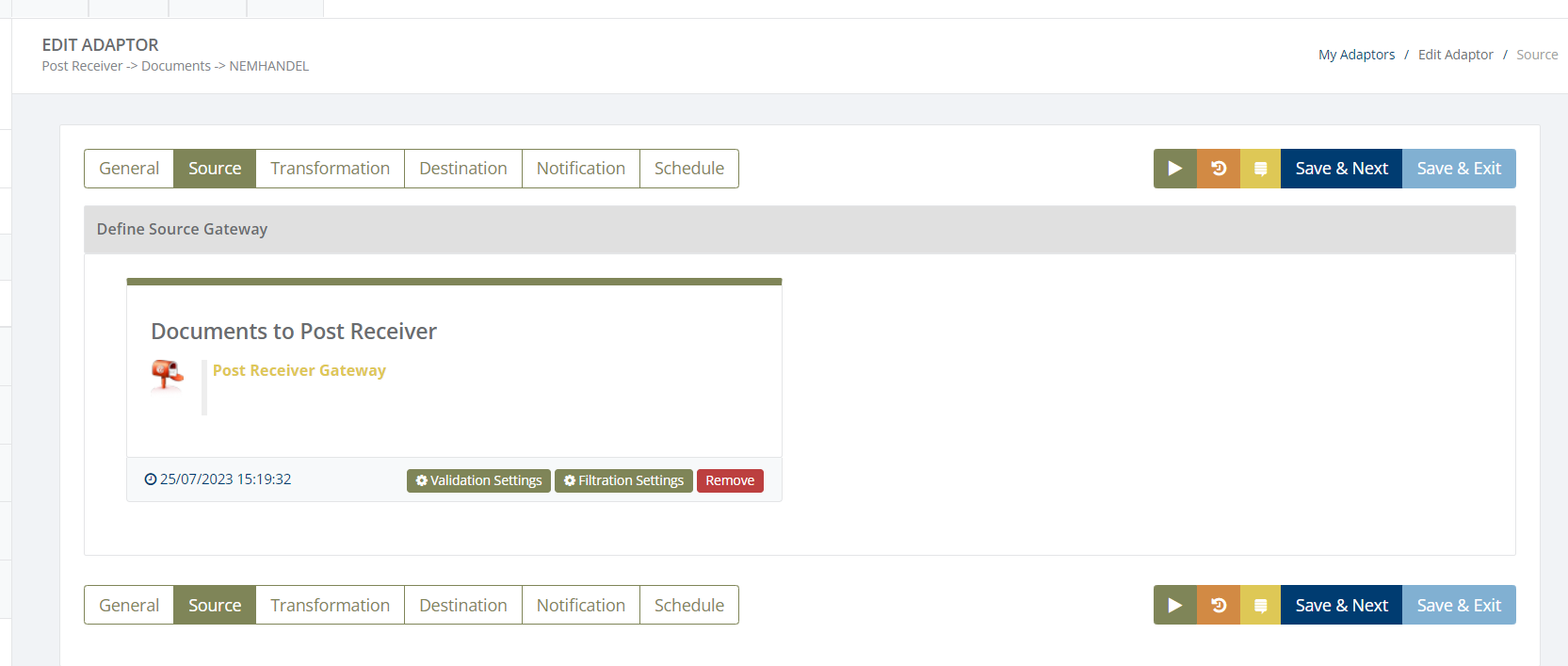
And If your receiver endpoint belongs to the NEMHANDEL network then we will choose the NEMHANDEL connection as a destination gateway to route documents.
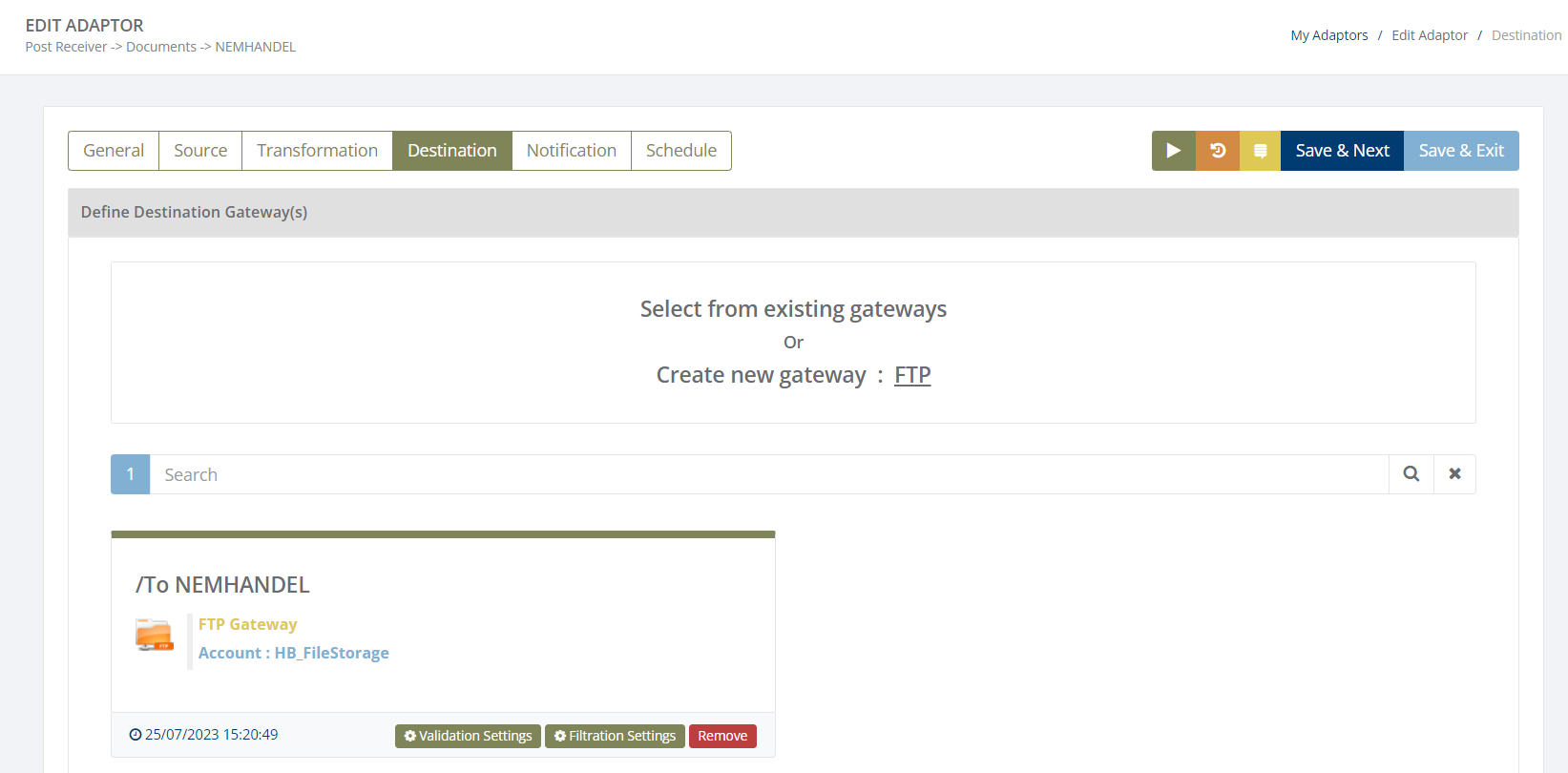
Step: 3 Establish a post receiver gateway connection via Postman
Please follow this link for how to send a document to the post receiver gateway via Postman. - Click here
Please find a screencast here - PostReceiver.mp4
Support process:
During any failure in connection or transaction, our support team is on standby and assists your suppliers and you to solve the problem in a priority manner.
