How to connect Microsoft Dynamics 365 F&O account with iPaaS?
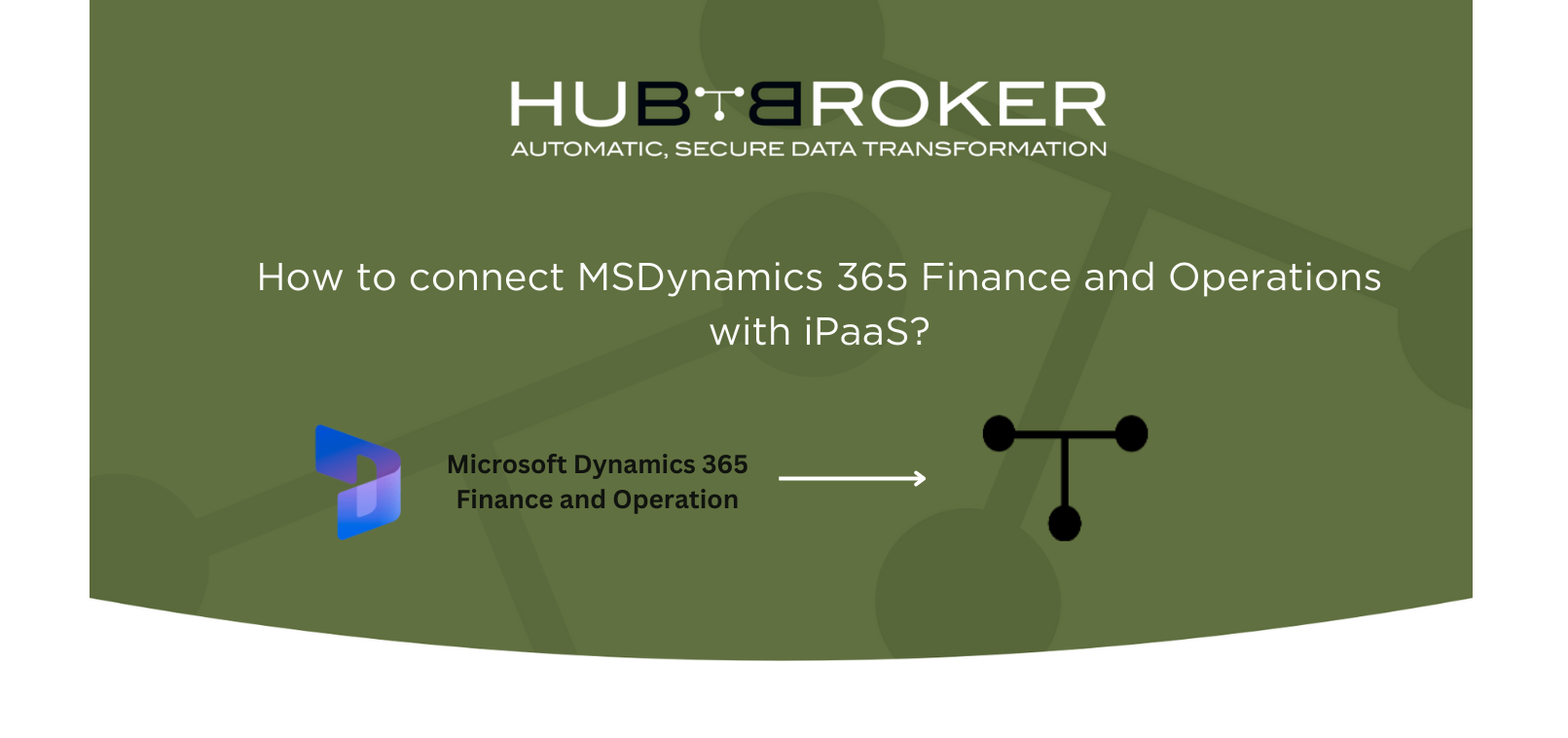
Step by step connection of Microsoft Dynamics 365 F&O account to iPaaS is shown in below images.
Click on ' + ' to connect to new Microsoft Dynamics 365 F&O account.
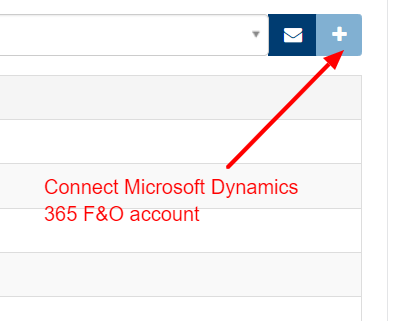
After that you have to add Resource link to connect your Microsoft Dynamics 365 F&O account'
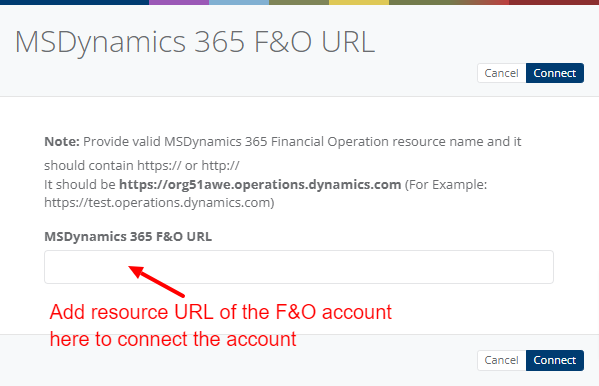
Select the email and choose any company and it will fetch company details.
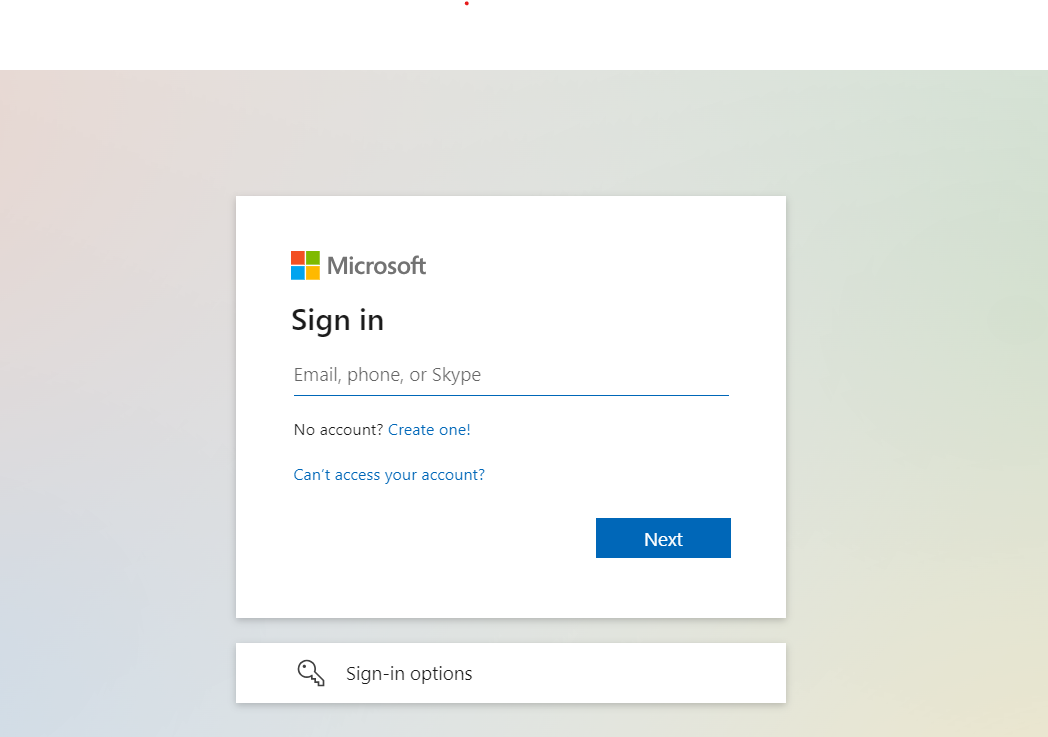
Now, It will redirect you to choose the company from the list.
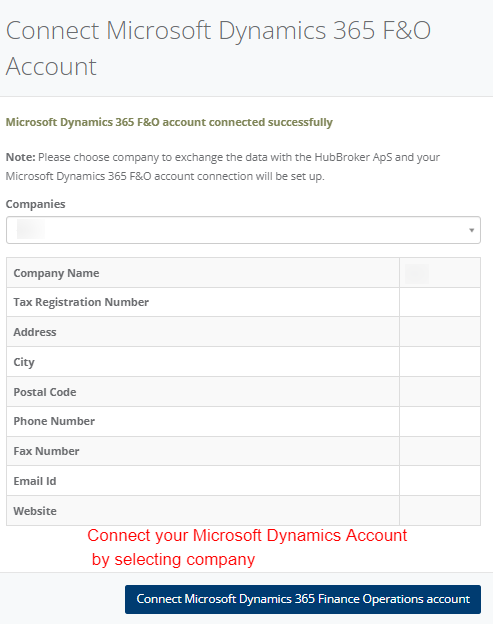
After clicking on 'Connect Microsoft Dynamics 365 F&O account', it will be redirected to a login page or if you were already logged in then to a source with a connection to the new account.
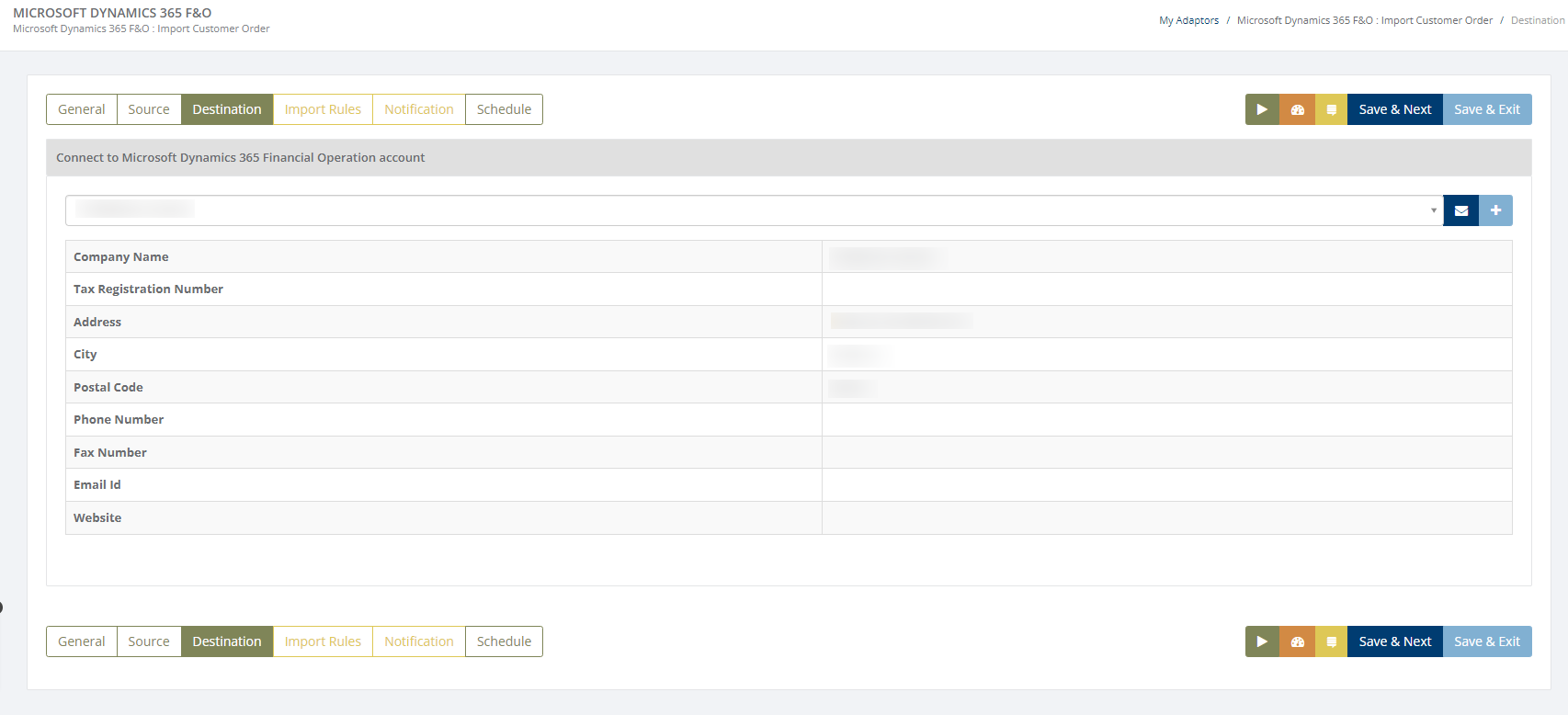
Category: API Integration Documents
Last date of update: 16.01.2024
