- New users visiting from our website
- Users who have not yet registered on Peppol
- Existing HubBroker users activating Peppol for the first time
Peppol Onboarding Resources


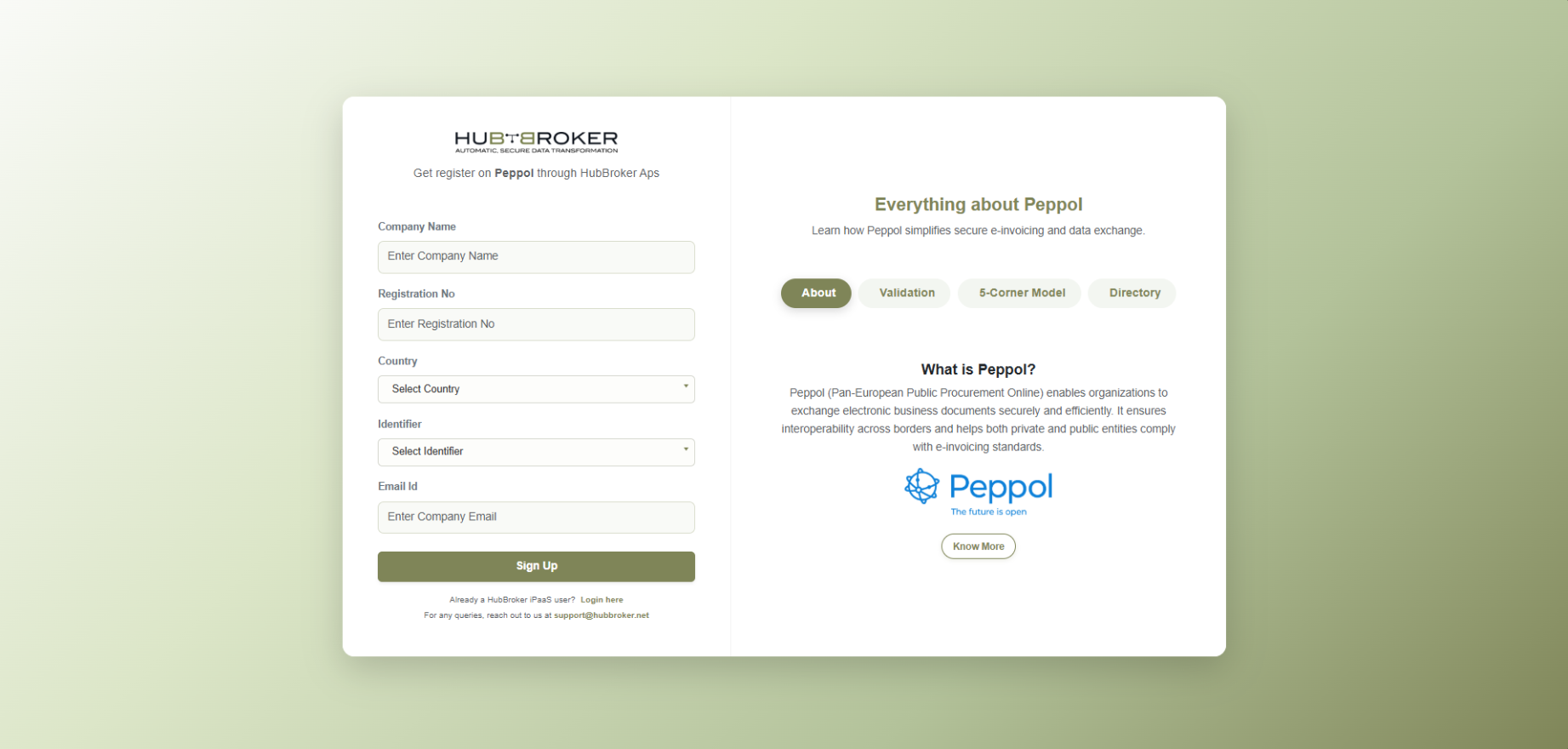
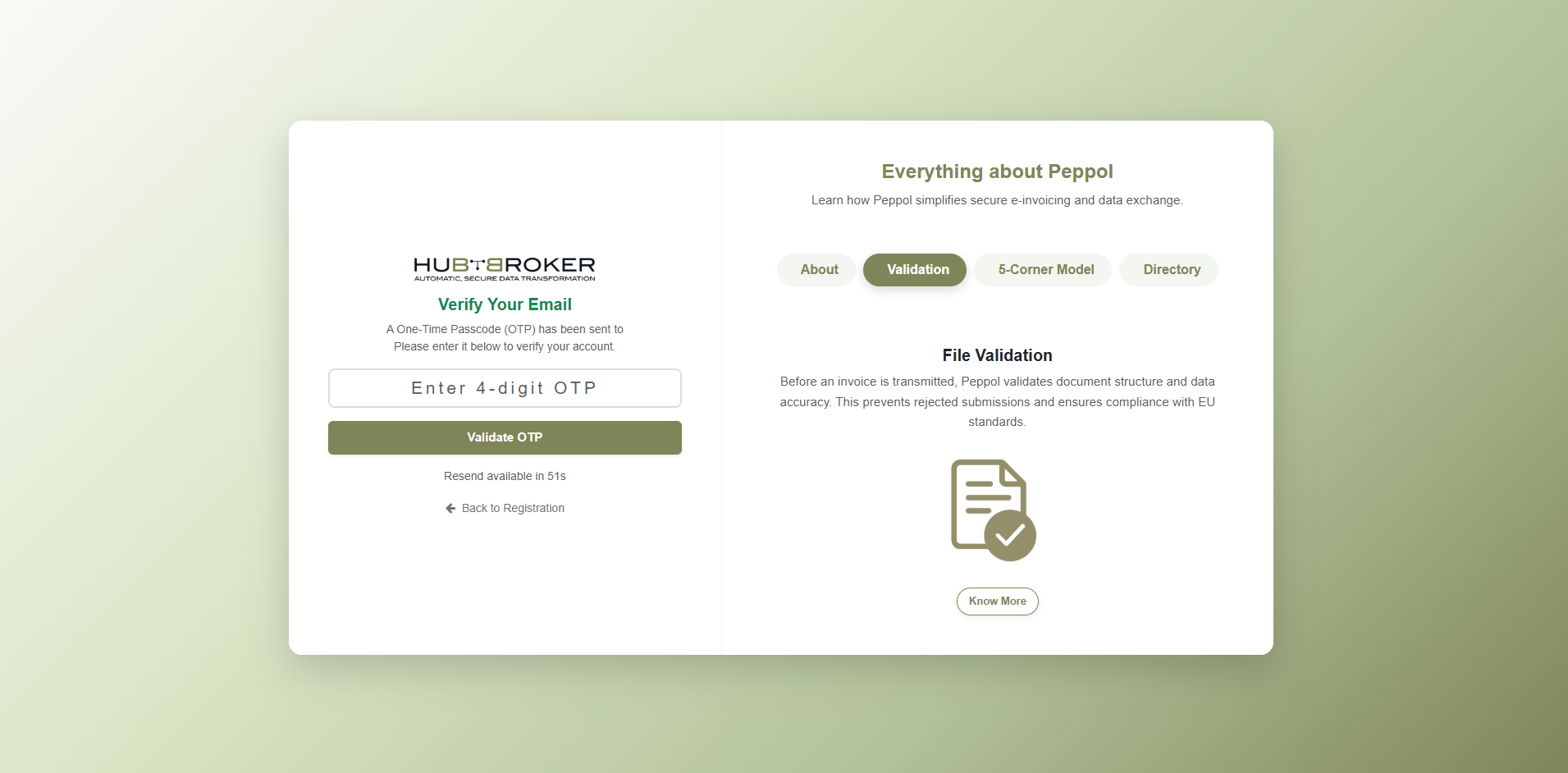
Choose “Yes, update it”.
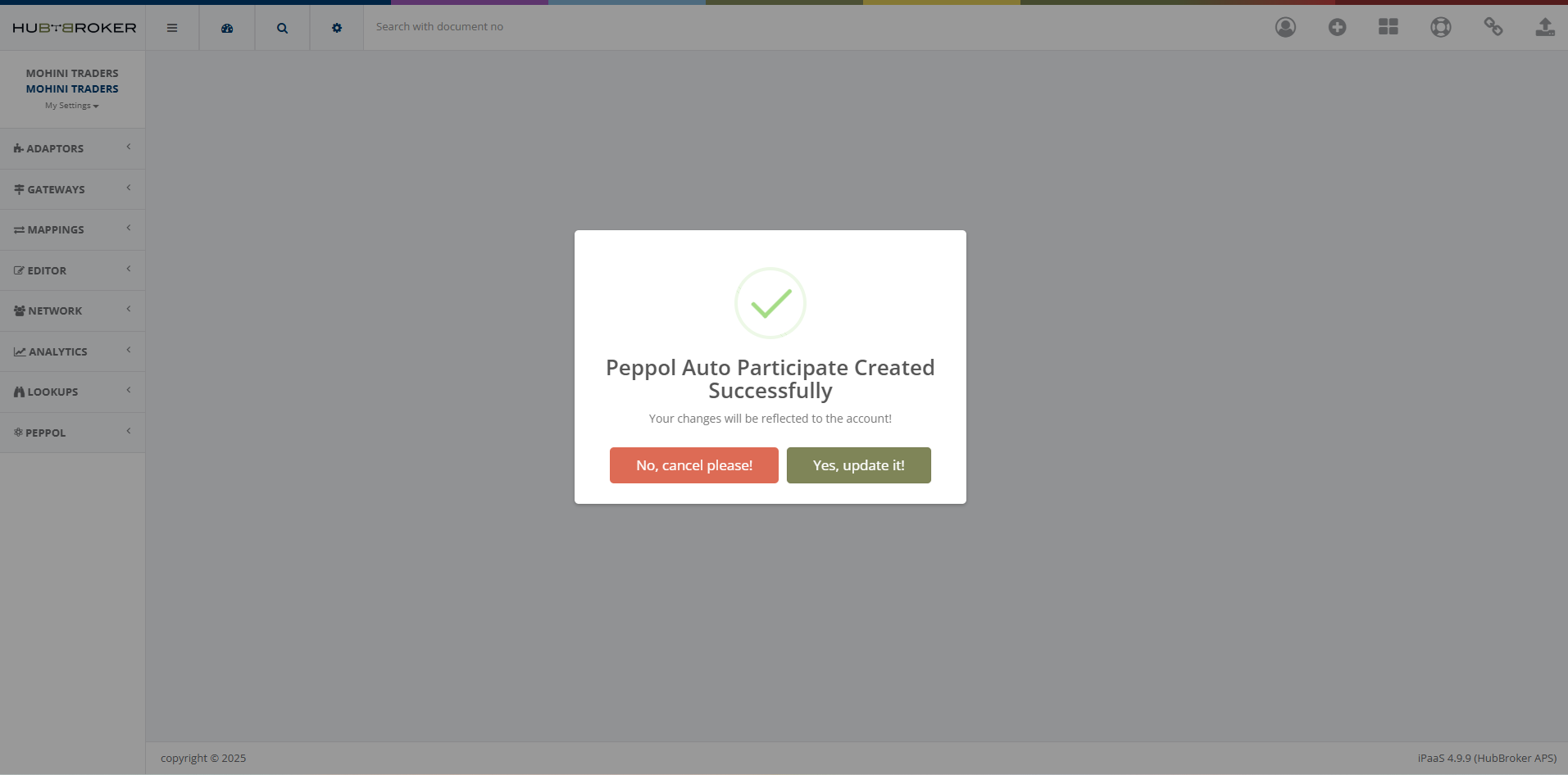
Once a company is registered with one email + registration number, the same combination cannot be used again.
- URL: https://ipaas.hubbroker.net/Login/Index
- Enter username & password provided in your welcome email
- After login you will land on your iPaaS dashboard
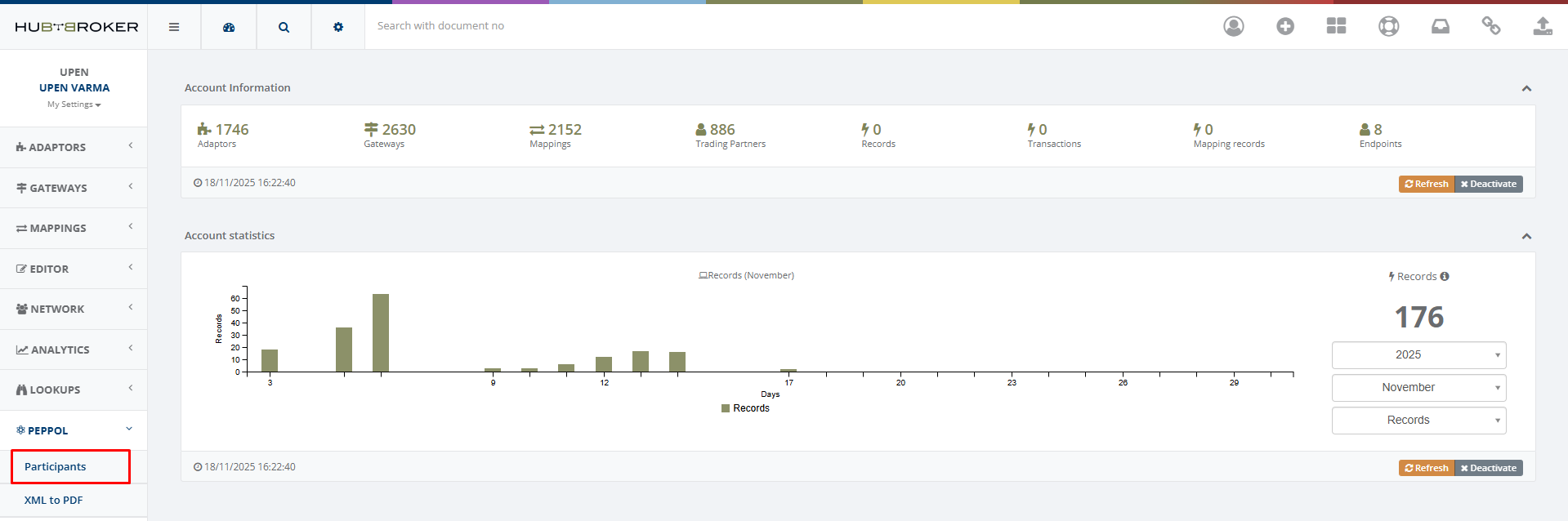
Screenshot: Peppol Participants list
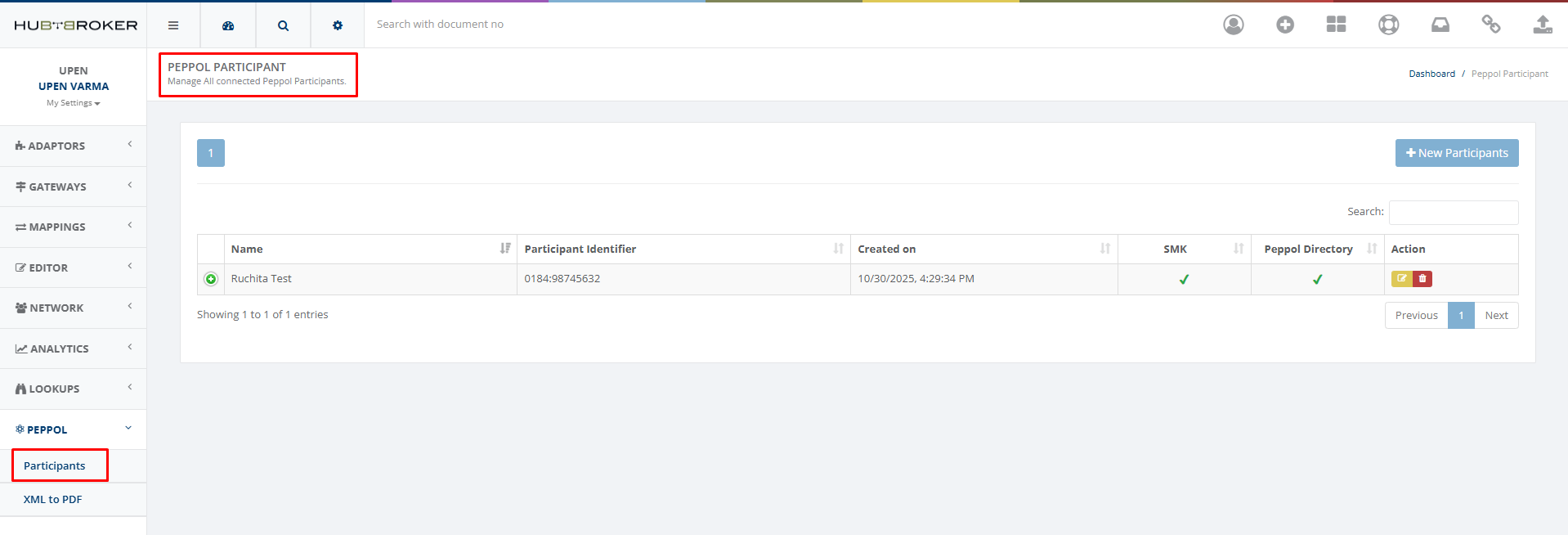
- Name — registered company name
- Participant Identifier — GLN / EAN / VAT
- SMK / Directory Status — active/inactive
- Action — Edit (yellow), Delete (Only for HubBroker Admin User)
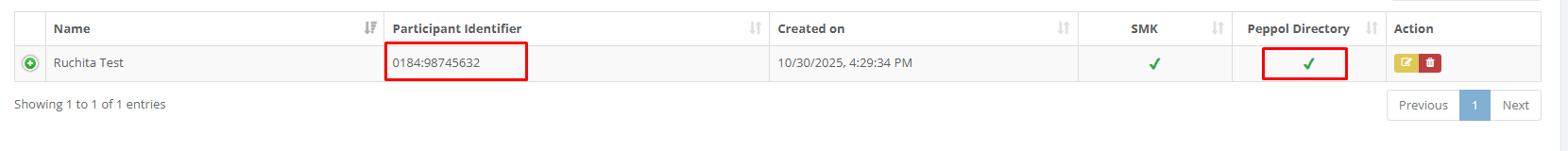
Registration Details
- Environment — Production or SMK (test)
- Active in SMK — ON means test environment active
- Active in Peppol — ON means production/peppol directory active
- ISO Identifier — country-specific scheme (e.g., DK:CVR)
- Routing Endpoint ID — HubBroker internal endpoint
- Verification badge — green = verified
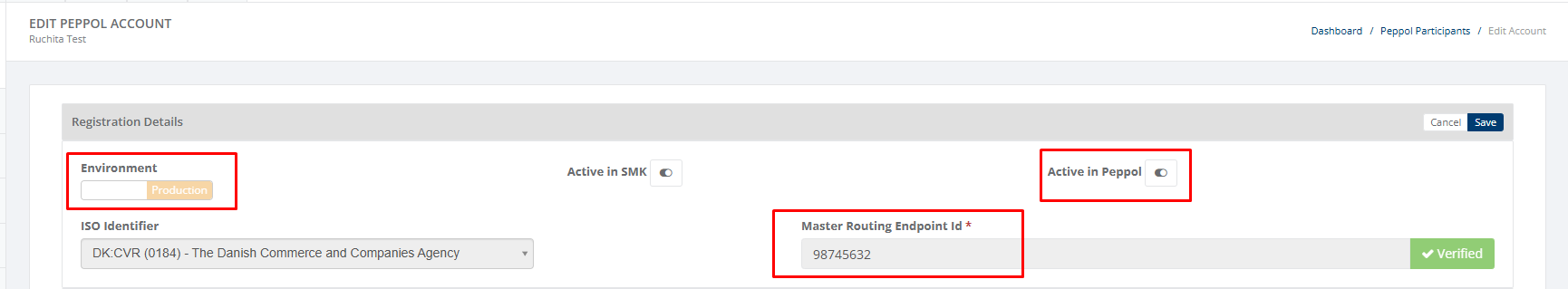
Business Card (Peppol Metadata)
- Company name, country, language, address
- Website & remarks (optional)
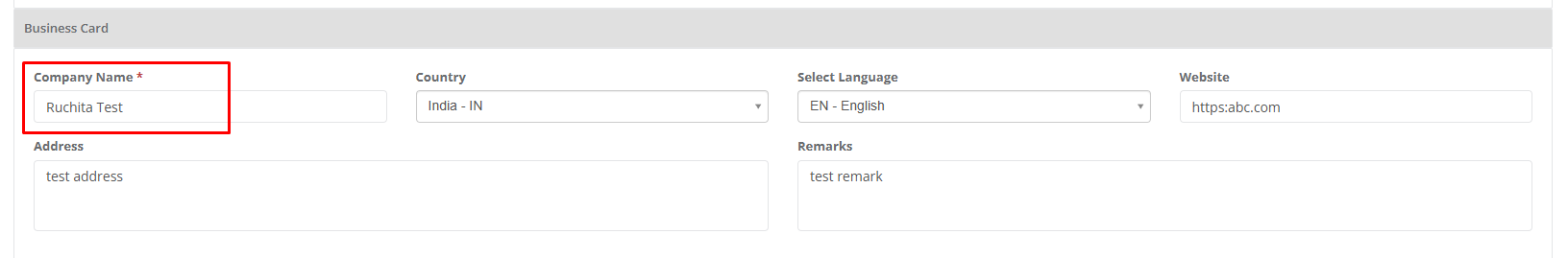
Document Configuration
Enable the required document types (Invoice, Order, Credit Note, ASN, Catalogue). Buttons indicate Add / Added status.
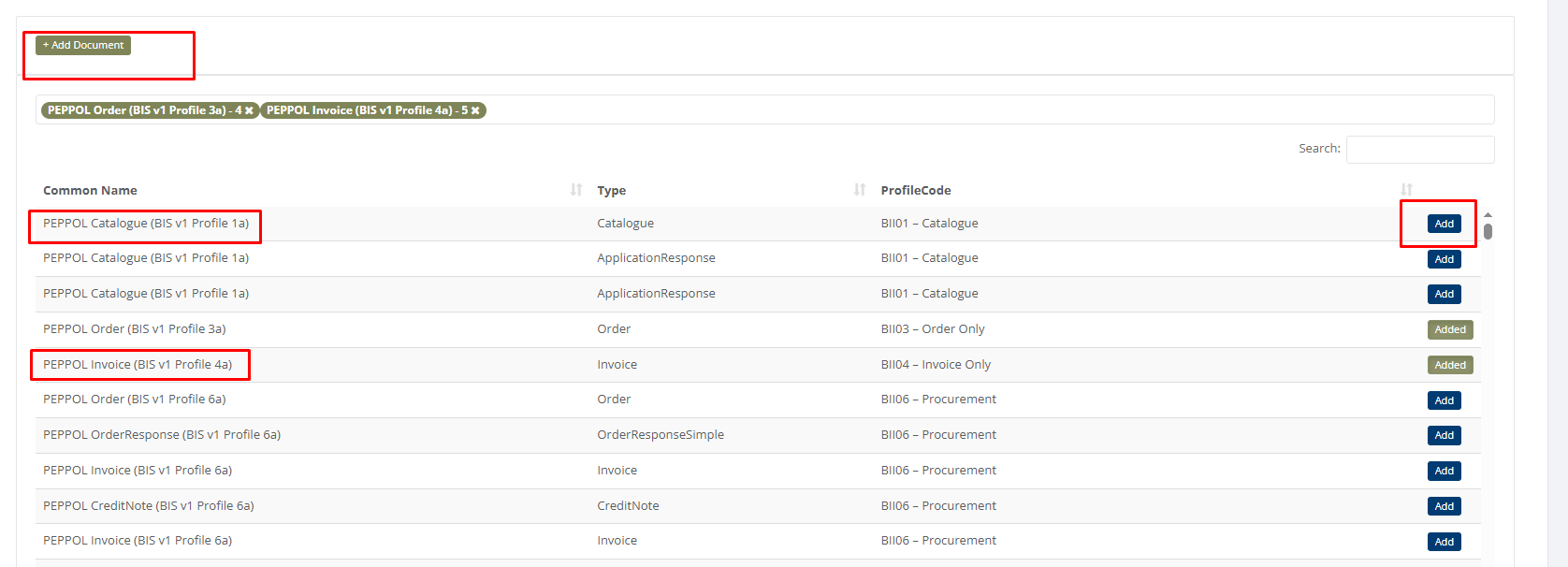
Activation Checklist
- Active in Peppol = ✔
- Directory Status = ✔
- Identifier Verified = ✔
- Required Document Types Added
Peppol Sender Auto Adaptor
This adaptor is responsible for sending your outbound documents (Invoices, Credit Notes, etc.) to the Peppol Network. It typically appears as:
Peppol Sender Auto Adaptor (FTP → Invoice → SFTP / Peppol)
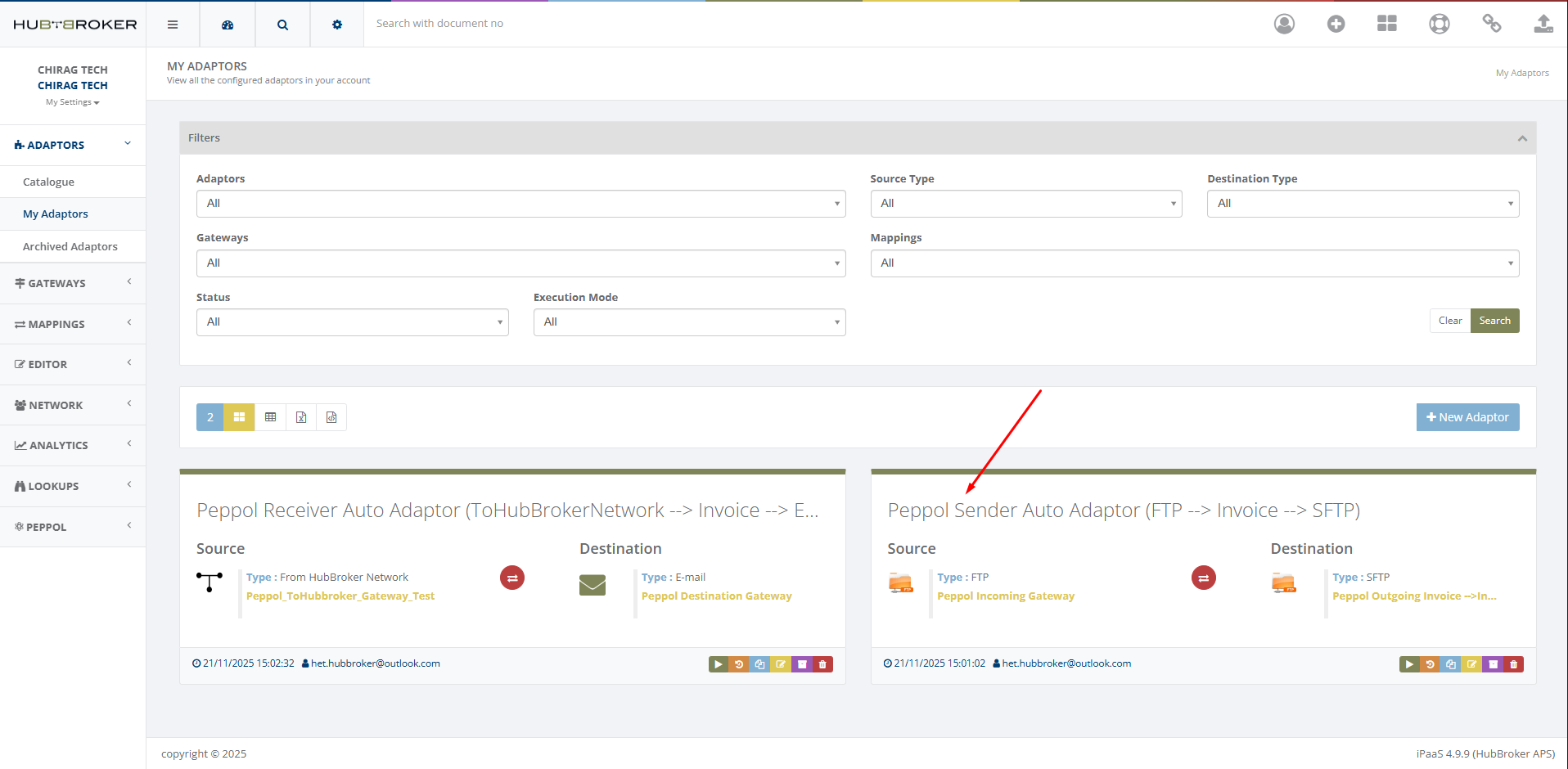
- Source: Usually FTP by default (HubBroker standard routing).
- Destination: HubBroker’s Peppol Gateway, where validation and delivery occur.
When this adaptor is auto-generated, no mapping is shown, as standard Peppol XML files are sent directly. If you require format conversion such as:
PDF → Peppol XML
CSV / Excel / ERP format → Peppol XML
please contact HubBroker for custom mapping setup.
- Automatic upload — your ERP exports files directly to the FTP source.
- Manual upload — upload a file to the source folder using the Upload button (shown below).
- Validate the file (BIS schema & Peppol rules)
- Convert it to Peppol XML if custom mapping is configured
- Send the file through HubBroker’s Access Point
- Track delivery and response from the receiver’s AP
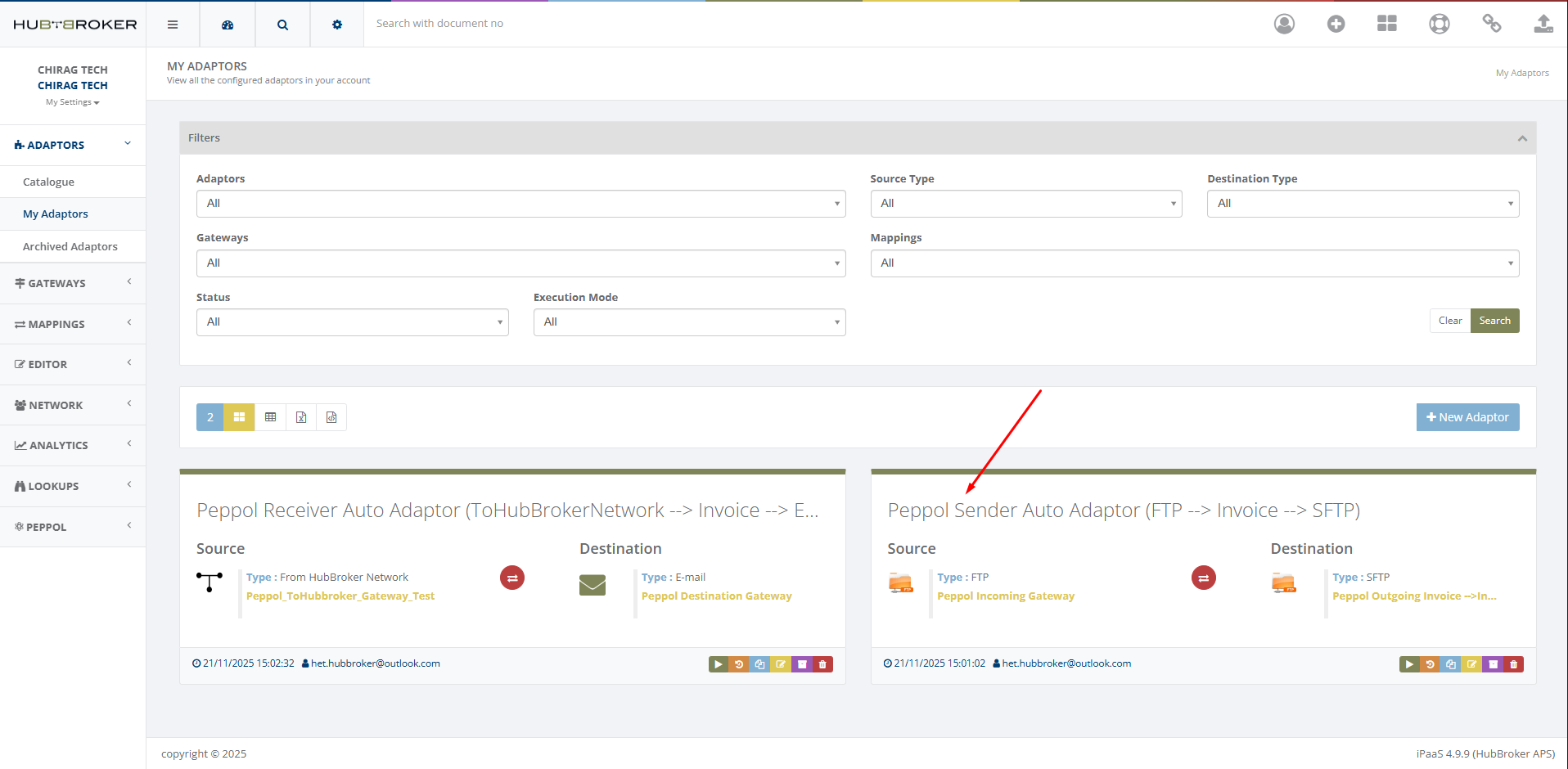
- Green — Execute: Triggers the sending process immediately.
- Orange — Transactions: View full outbound history and file-level logs.
- Blue — Edit: Visible only for HubBroker users.
- Red — Delete: Visible only for HubBroker users.
Uploaded → Validated → Sent → Delivered → Done
If a document fails, the log will display the exact validation or delivery error reported by the receiving Access Point.
- This is HubBroker’s default routing service for Peppol outbound flows.
- If you want to change the source (FTP → Email, SFTP, API), please contact HubBroker.
- If you require file conversion, mapping, or custom Peppol transformation, HubBroker will assist.
Next → Let’s see where these documents appear in your HubBroker portal.
✔ Receiving Peppol XML documents
✔ Validating the files
✔ Routing them to your ERP / Email / FTP / API
To view it, go to:
Adaptors → My Adaptors and locate:
Peppol Receiver Auto Adaptor
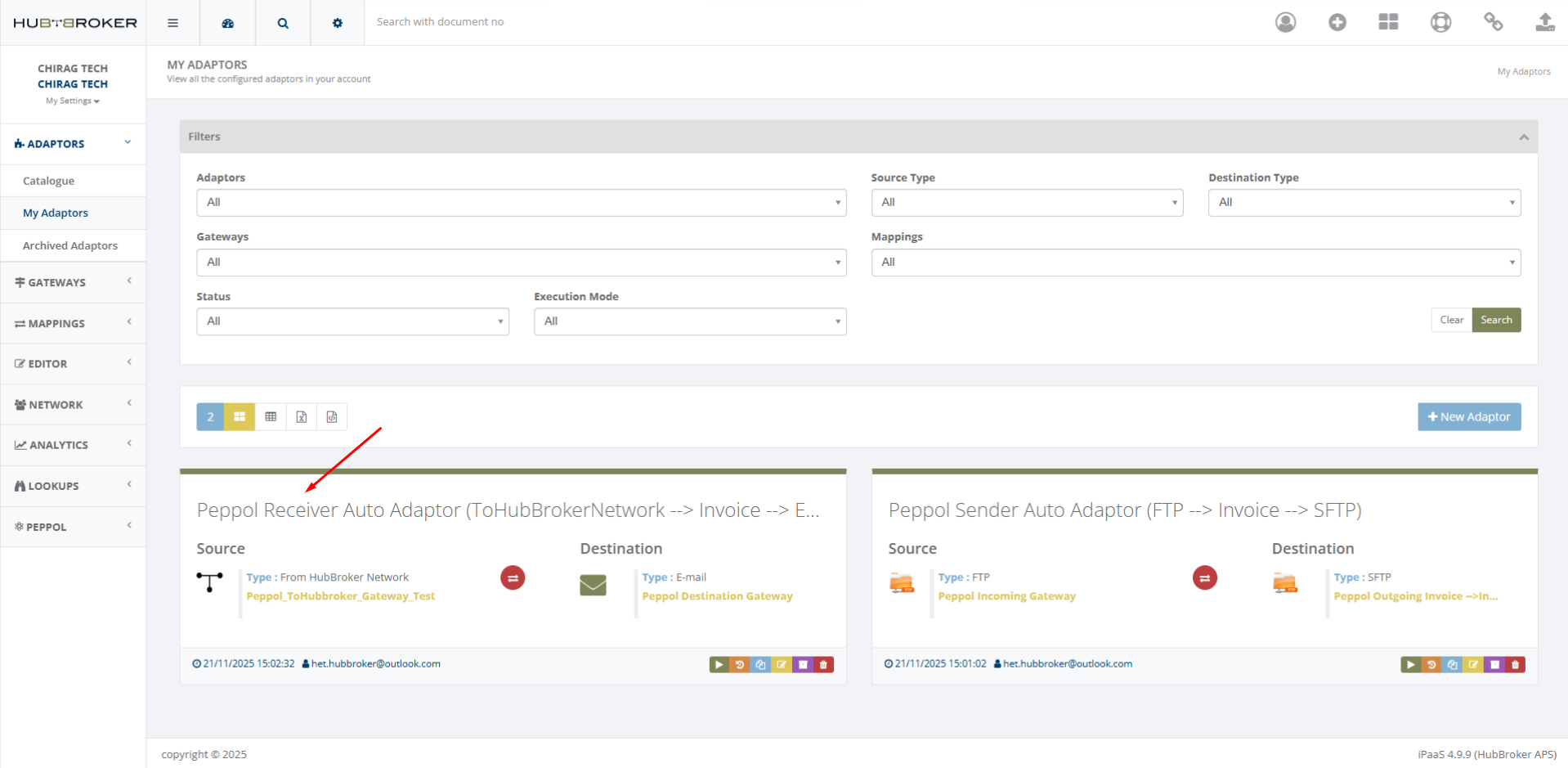
- 1. Peppol Network → HubBroker Access Point
- 2. Validation (BIS rules, mandatory fields, SMP checks)
- 3. Routing to your configured destination
- 4. Delivery into your ERP / Email / FTP / API
- Your ERP (Dynamics, SAP, E-conomic, Uniconta, etc.)
- Email inbox
- FTP / SFTP location
- REST API endpoint
Reports → Inbound Logs
You will typically see statuses like:
Received → Processed → Delivered
Any validation errors (missing fields, invalid values, SMP failure) will also appear here.

- This is HubBroker’s default routing service for receiving Peppol documents.
- Mapping is not required for standard Peppol XML inbound delivery.
- Custom conversions (e.g., Peppol XML → ERP format) can be enabled on request.
- To change your destination (ERP, Email, FTP, API), please contact HubBroker.
